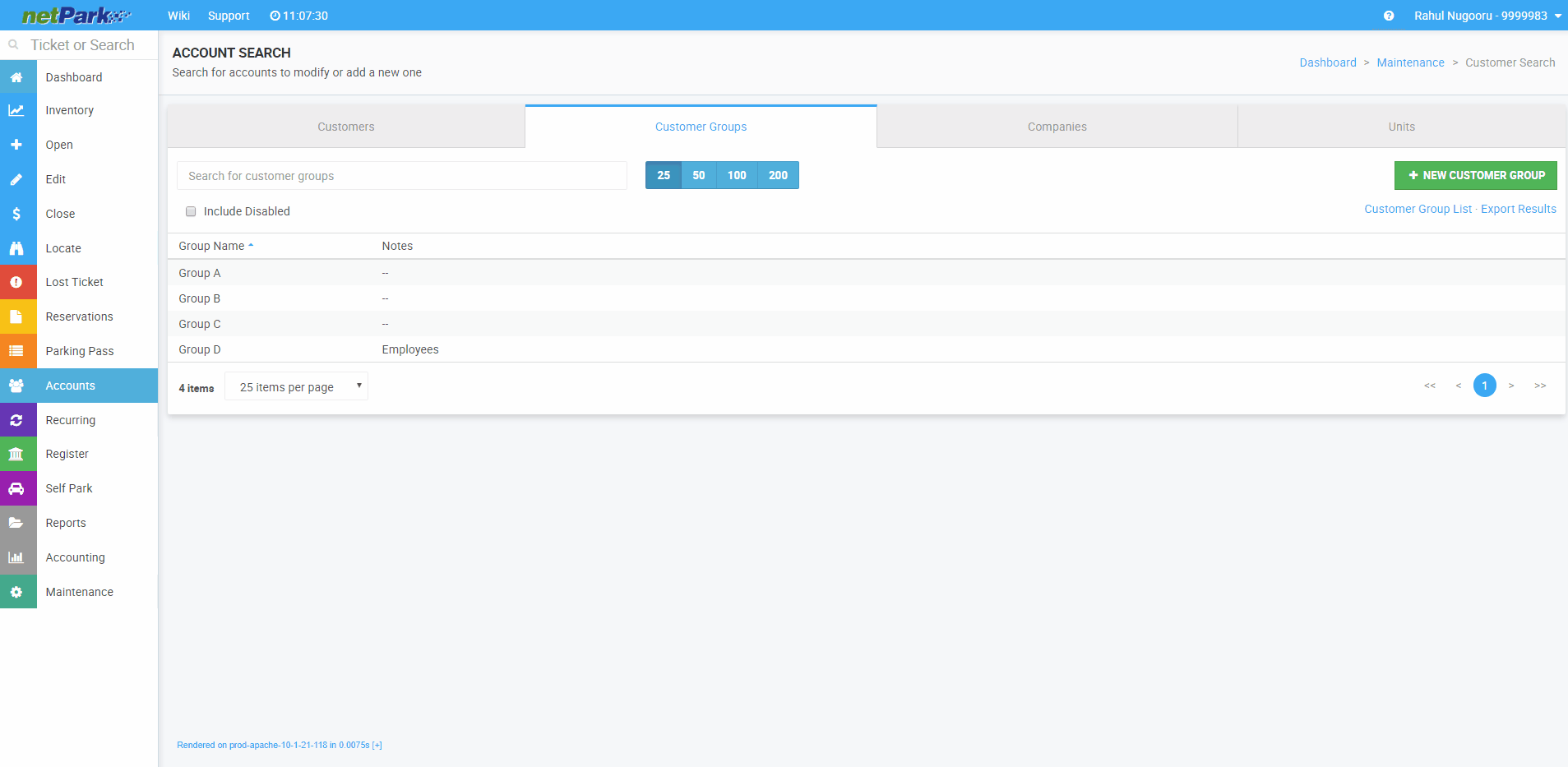The netPark interface allows users to assign customers accounts to customer groups.
- This eases the process of assigning different parameters to a customer account if there are multiple customer accounts that need similar parameters.
- Any parameter assigning to the customer group will automatically be assigned to the customer account that is added.
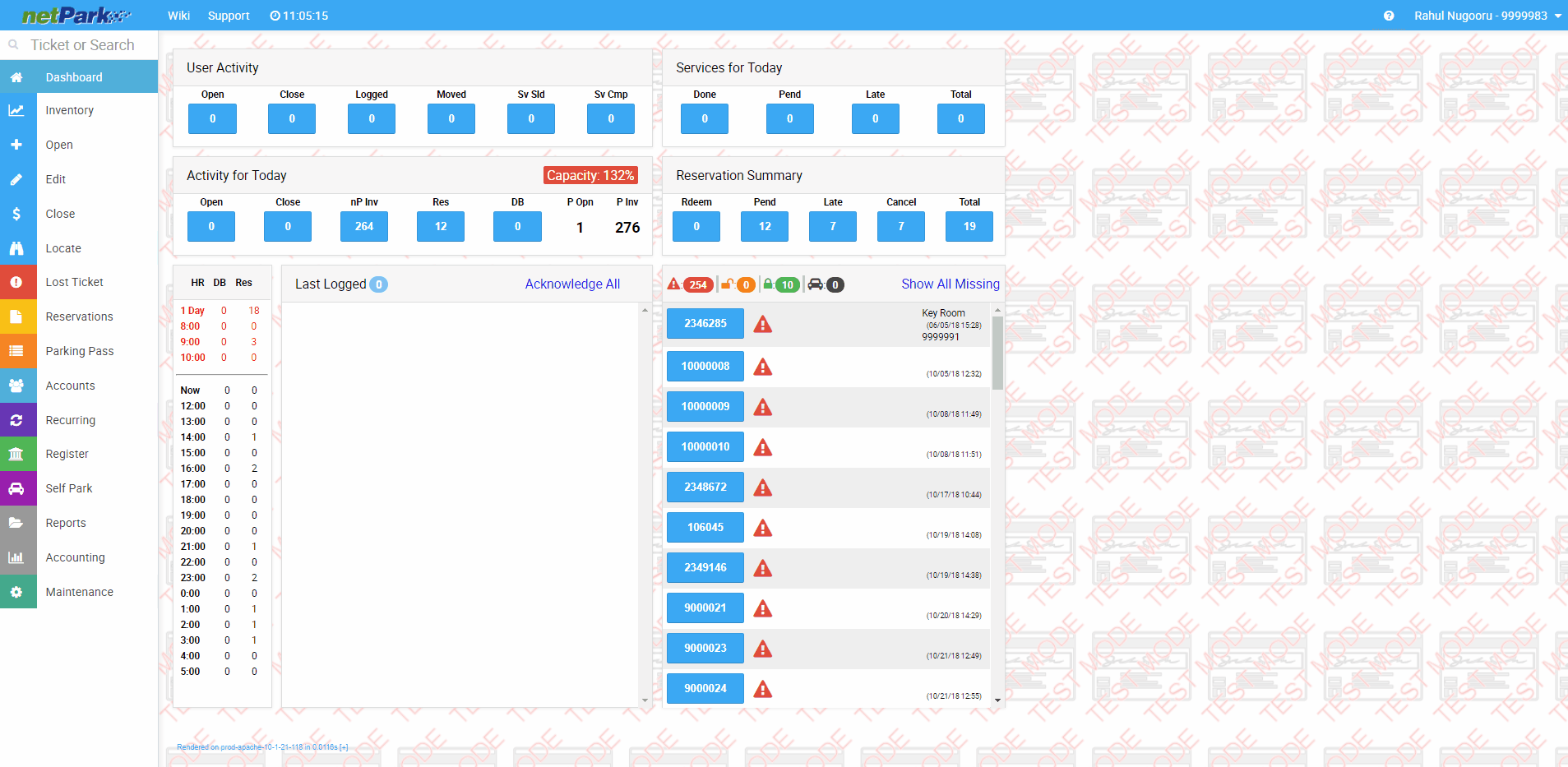
Creating a Customer Group
- Go to the Accounts tab found on the dashboard. This will take users to the Customer Accounts Search Screen.
- From there users will need to select the tab Customer Group.
- Then click on the green + NEW CUSTOMER GROUP. This will take users to the Customer Groups Maintenance Screen.
- Within this screen users will be able to assign any necessary details.
- Users will be able to assign customers to the customer group and set any rates, discounts, parking zones, etc. in the Parking Tab.
- After filling in all the desired information users will need to click the green Save Customer Group button.