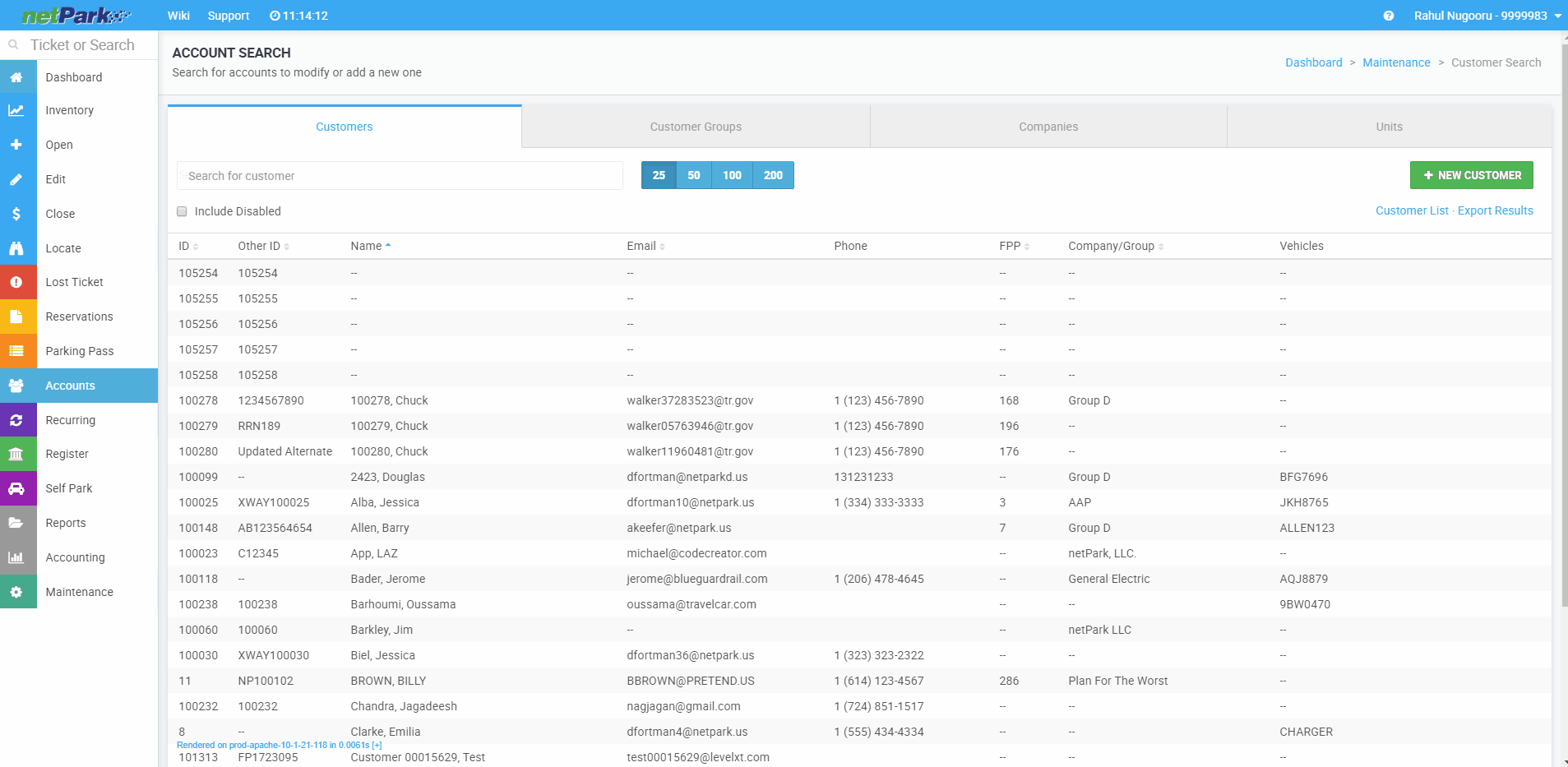Creating a customer account
- From the dashboard go to the Accounts.
- This will take users to the Customer Accounts – Search..
- Within accounts, click the + NEW CUSTOMER. This will take users to the Accounts Maintenance Screen.
- Within this screen users will be able to set all necessary details as well as any other details specific to the location.
- Users can assign customers to companies or groups, add parking zones, turn on recurring, etc.
- After filling in all necessary information click the Green Save Customer button.