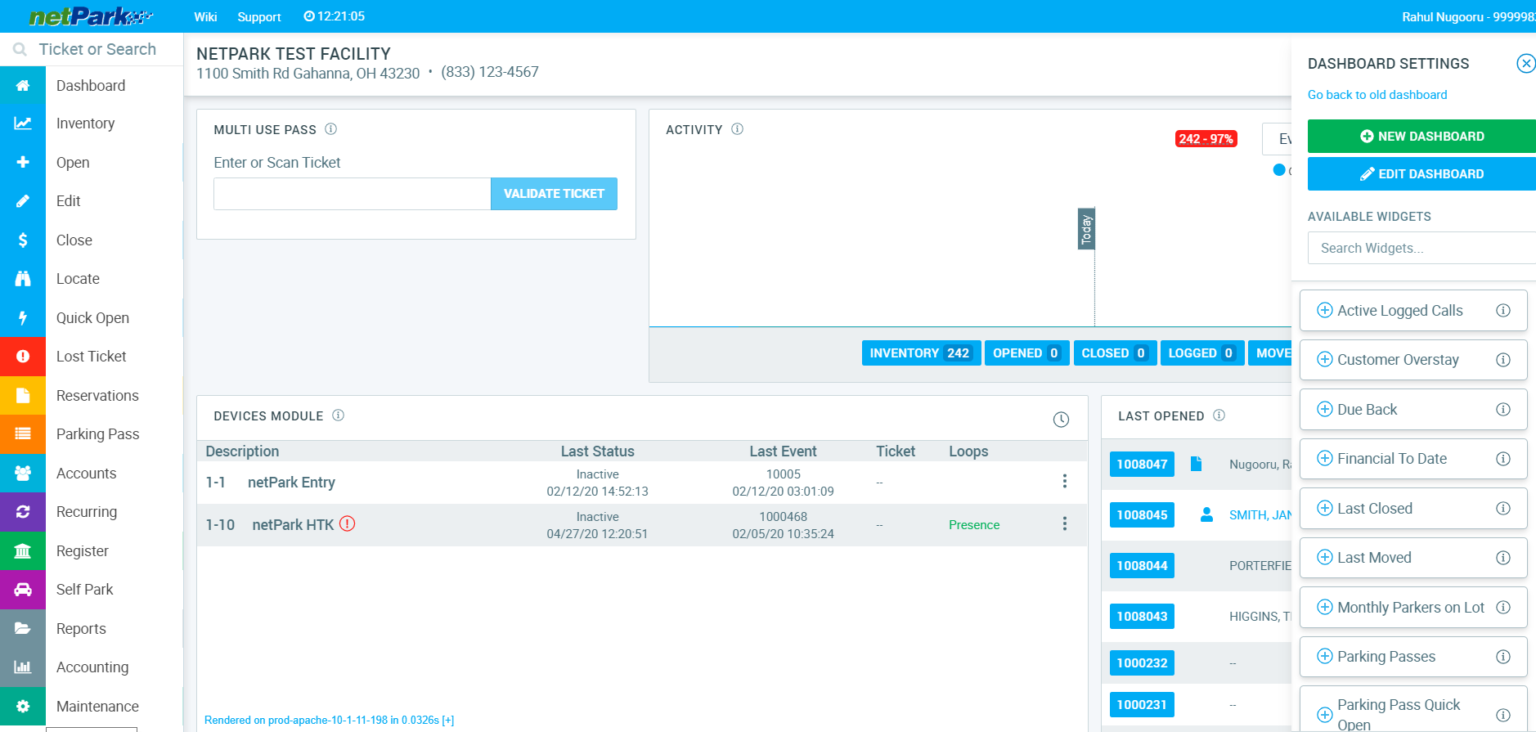The new dashboard lets locations choose the setup of their dashboard (the first page upon login).
Explanation of the Dashboard and Functionalities
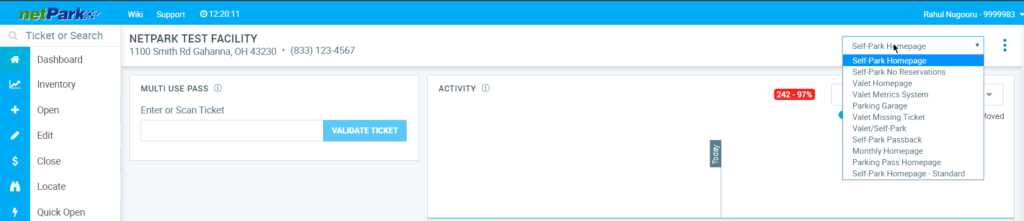
Editing or Creating a Dashboard
To select a dashboard (or homepage) to begin customizing, users will need to be on the Dashboard.
- The pre-made homepages are found by clicking on the drop-down menu on and selecting one of the choices.
- To start from scratch, users will need to click on the three blue dots and click + New Dashboard.
- If they do not have the three blue dots, they are not set as an Administrator under System Settings.
- Then users will be able to “edit” the dashboard.
- This will give users a blank dashboard that can be customized with widgets.
Widgets