The Recurring Waiting list provides a centralized place to approve or deny recurring parking requests from newly registered accounts. A customer can choose which parking rate they would like to receive and specify the date they’d like to start. Once they have done so and provided the required account details, they can create their account which will automatically be put on the Waiting List in netPark.
The waiting list can show all currently queued accounts across all sub-locations in one place. It’s possible to search all of the accounts on the list and, at a glance, see the account’s contact information as well as the rate they’re attempting to sign up for.
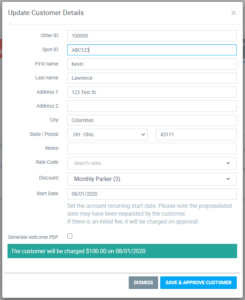
Approving & Denying
To Approve or Deny an account for parking. Hit the green Approve or red Deny button. When approving an account, an additional modal will appear on the screen that will allow you to review the account’s details and start date to make any additional adjustments. When ready, just hit “Approve” to finish. If Deny is selected, the account will be immediately removed from the list.
In both cases the customer will receive an email “Waiting List Approval” or “Waiting List Declined” which will let them know of their status and will prompt them to contact the lot if they have any further questions. Both of these emails are configurable
