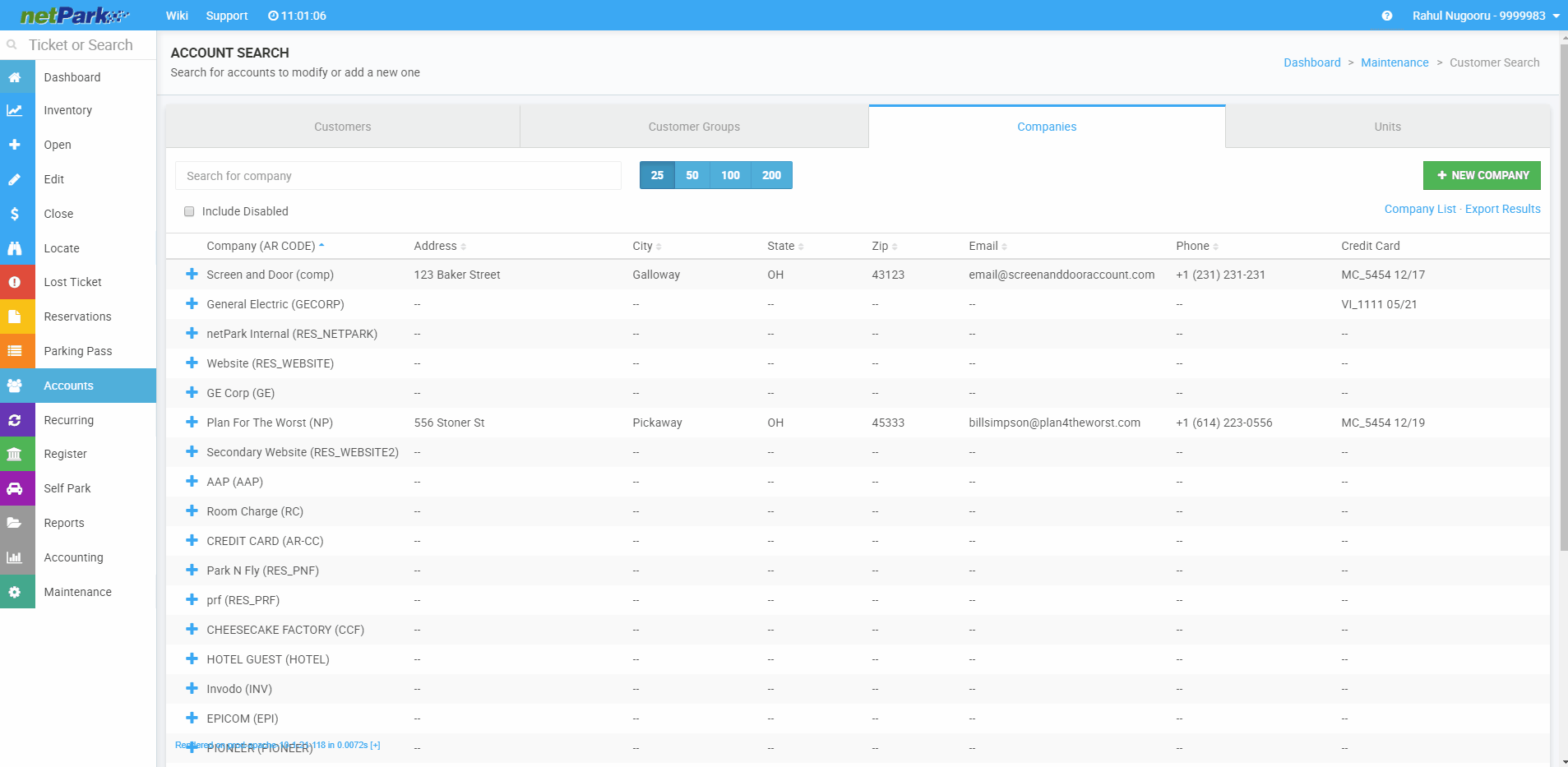netPark interface allows users to create company accounts that act like customer accounts for large groups.
- Company accounts allow users to set up billing to be charged to a single card but be associated to multiple customer accounts
- This is similar to customer groups but users will be able to charge the company where as a customer group cannot be charged.
- Customer accounts may also be charged individually but still be associated to a company.
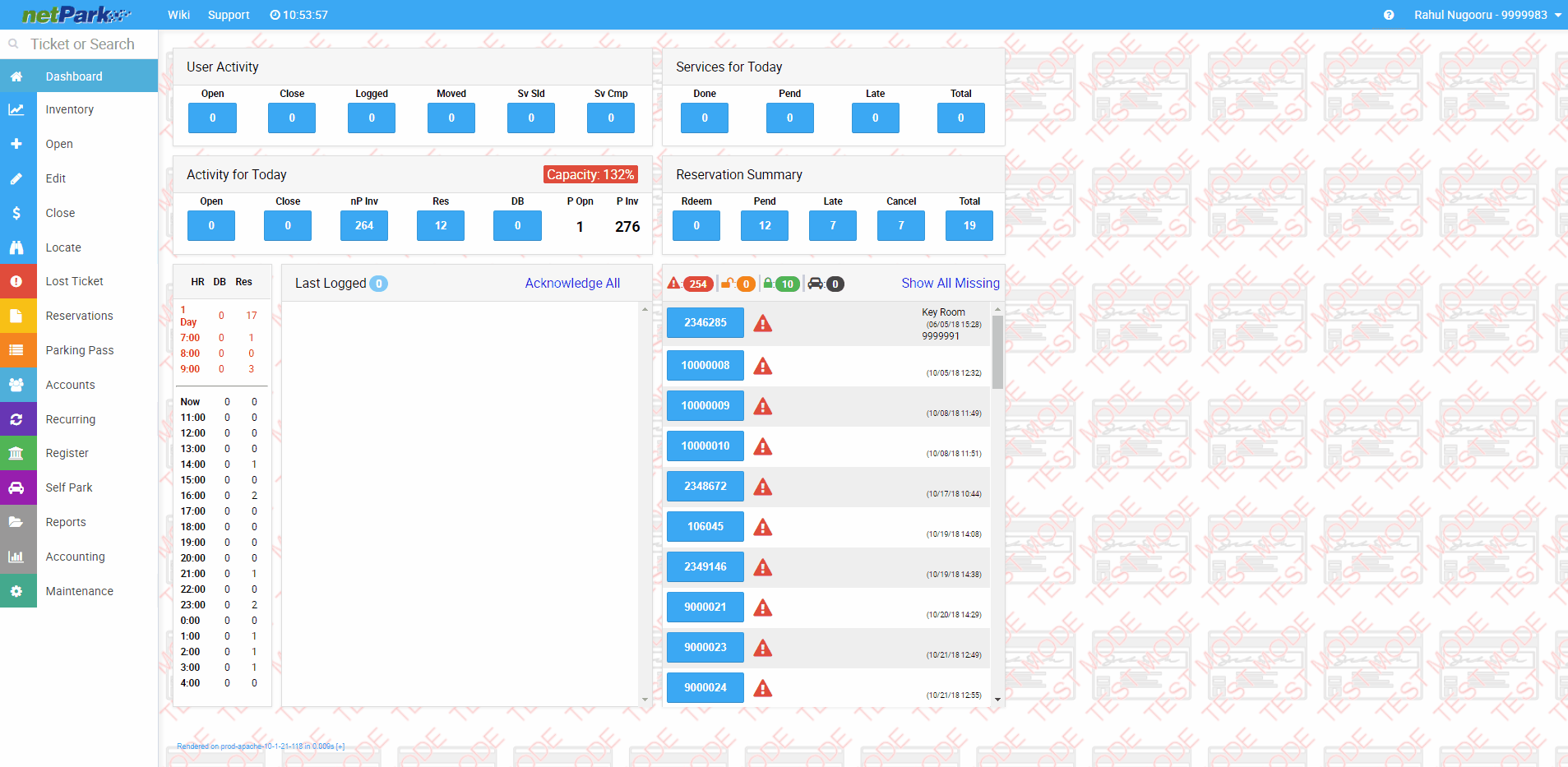
Create a Company Account
- From the dashboard click on the Accounts tab. This will take users to the Customer Accounts Search Screen.
- Users will then need to click on the Companies tab. This will take users to the Companies Search Screen.
- Then users will need to click the green + NEW COMPANY button. This will take users to the Company Maintenance Screen.
- Within this screen users will be able to assign all necessary permissions as well as set up billing and any information specific to the location.
- Users can assign customers to a company and charge the company or customer accordingly.
- To set up billing of the company, users will need to click on the Billing tab and enter in CC information and set to “bill the company” or “bill to customer”.
- After filling in all necessary information, users will need to click the green Save Company button.