Reservation Rates are used to map out specific rates for third party, netPark internal and a local website.
- Third party sources depend on different parameters that are determined by the third party. For a list of third party sources go here: https://kb.netpark.us/reservations-passes/third-party-sources/
- Note that not all third party sources need set up so only follow steps if necessary.
- Reservation Rates give customers and employees the ability to book reservations online.
- There are three ways that Reservation Rates are used:
- netPark Internal – Sets up the reservation rates system in netPark. Allows employees to book reservations for customers.
- Local Website(s) – Sets up reservation rates on the website(s) of the location
- Third Party Site(s) – Sets up reservations for third party providers.
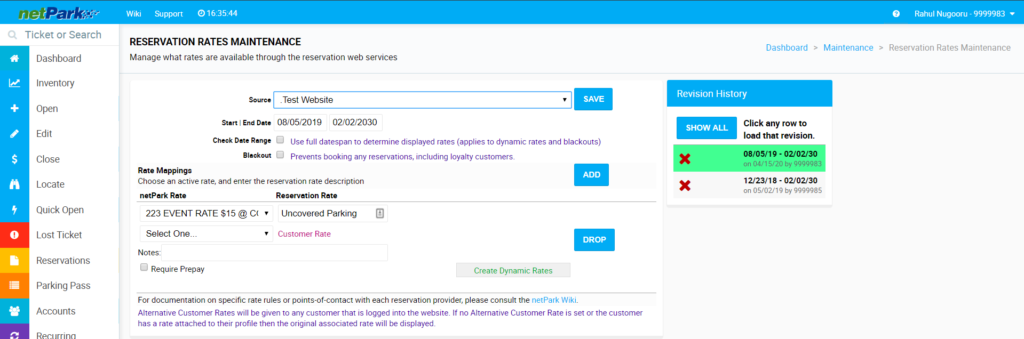
Setting Up Reservation Rates
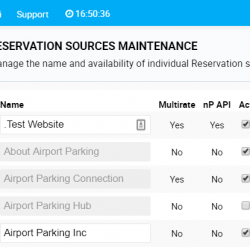
- The first step is to make sure any reservation source(s) are updated. This is done by clicking on Maintenance and then on Reservation Sources.
- In Reservation Sources, check the Active checkbox for any sources to make the particular source available in Reservation Rates. Make sure it saves and go back to Maintenance.
- In Reservation Rates, select the Source drop-down. These sources are netPark Internal, Local Website(s) and Third Party Site(s)
- After selecting a Source, set the date range for how long the rate will be available to book.
- We recommend setting a longer date range, such as 2-5 years, to make sure the rate is available without needing to constantly update.
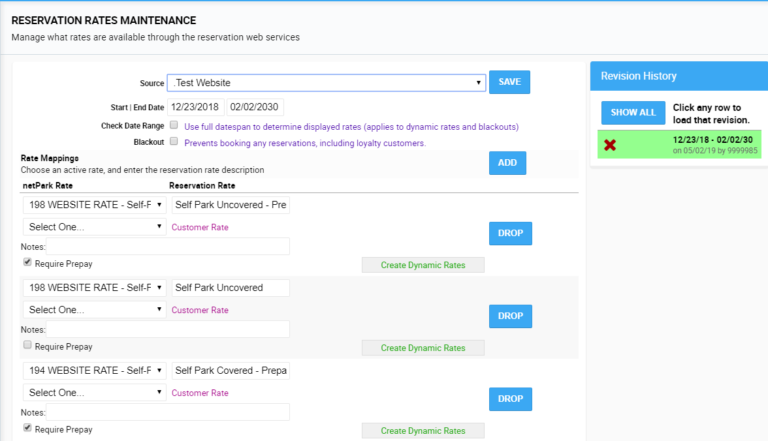
- The spots will need to have a netPark rate which is set up before hand. The second box, Reservation Rate, is what the name of the rate will be on the website. Finally, Customer Rate, is what a customer with an account for the location will see on the website.
