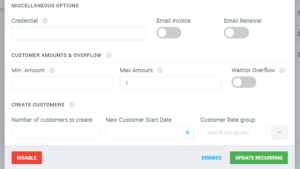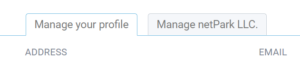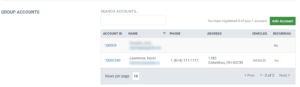Group/Companies can be configured with multiple “Administrator” accounts. These accounts can be used to manage the payment methods on the group or companies profile, the accounts associated with the company, and the recurring that is configured. “Administrator” accounts are simply loyalty accounts that have been associated with the group/company and have been marked as an Admin. When the customer account logs in to their profile on a netPark-powered website, they’ll be able to access their group/company in a separate tab.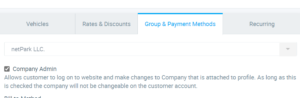
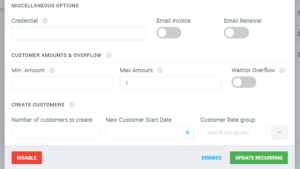
Creating an Admin Account
The process to create an admin account is very easy.- Existing Account – Find the account (Accounts -> Customer Search), go to the “Group & Payment Methods” tab, select a Group/Company and check “Company Admin”, then save the profile.
- New Account – Create a new customer account, then associate the account with a Group/Company and mark as a “Company Admin” (similar to “Existing Account” above).
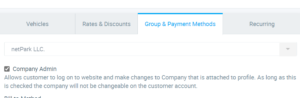
Website Functionality
Once a customer has been marked as a “Company Admin” they can begin managing their group/company on the website immediately. Once they login a new tab will appear, such as “Manage netPark LLC.”. Once this tab is clicked they can see and review all of the different aspects of the Group/Company:- Company details – Shows the company name and address
- Payment Methods – Shows on-file cards and ACH accounts. These can be added and removed as needed
- Recurring – Shows recurring that is configured for the group/company as well as any existing invoices. Also allows paying towards the balance.
- Accounts – Shows all accounts associated with the group, contact details and if recurring is enabled or not.
Adding new Accounts
By default it’s not possible for an administrator to add new accounts. To enable this functionality, the group/company needs to be configured to have recurring setup. In the recurring setup it’s possible to configure the maximum amount of accounts that are available. This is available under the Recurring tab in the Group/Company you’re managing in netPark.