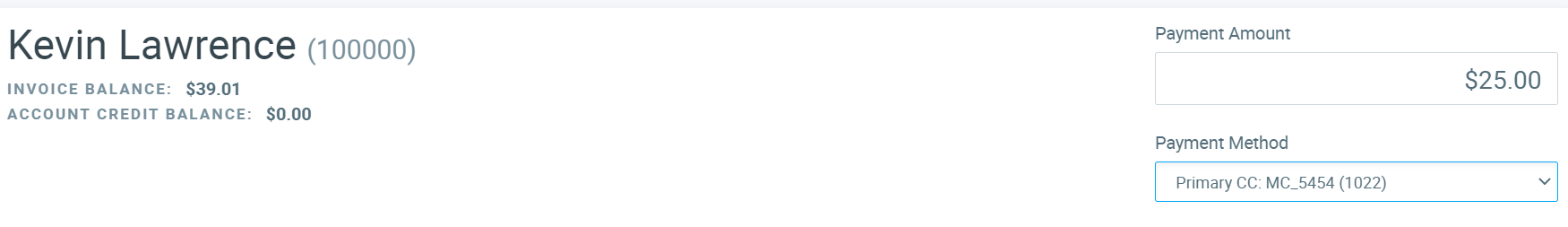
Receiving Payments
Typically the recurring system will handle billing for accounts automatically. There are times when a payment is received outside of the billing cycle. For that you can manually collect a payment and apply to invoices as needed.
If you need help, we’re only a call or email away!
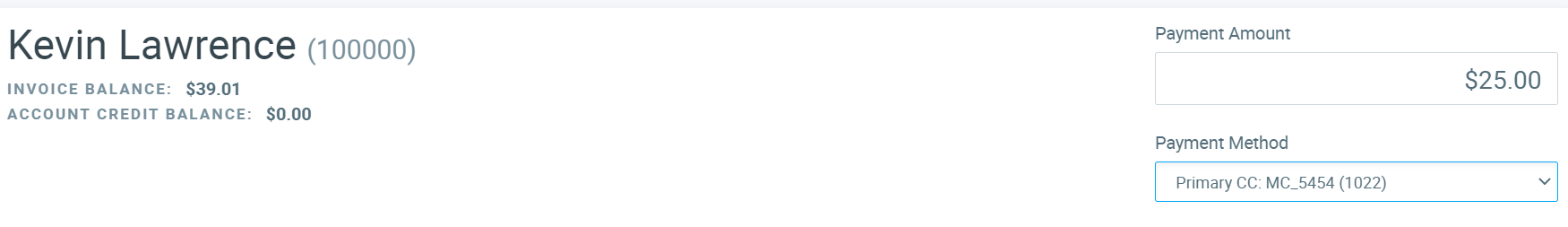
Typically the recurring system will handle billing for accounts automatically. There are times when a payment is received outside of the billing cycle. For that you can manually collect a payment and apply to invoices as needed.
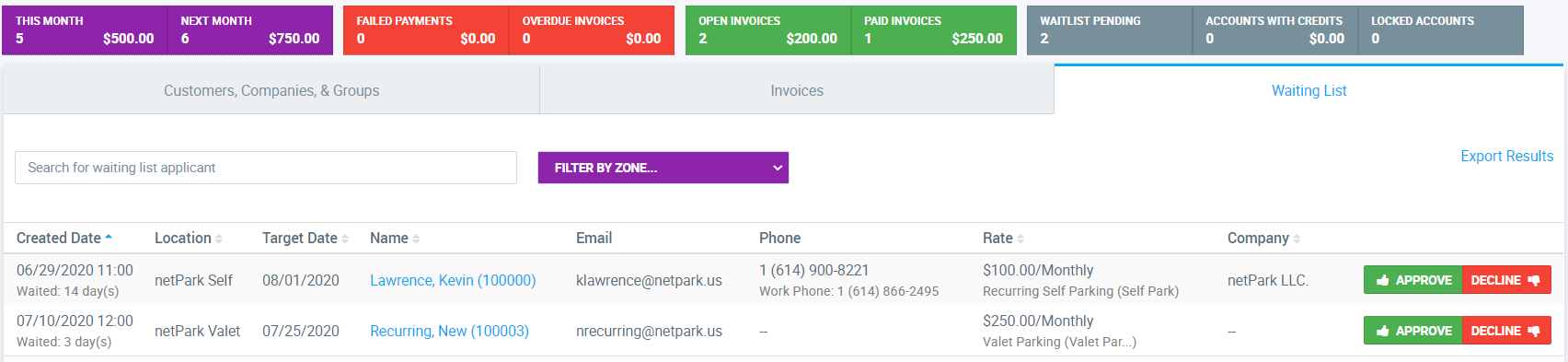
Learn more about the Waiting List screen and how you can approve or deny newly registered accounts Recurring parking.
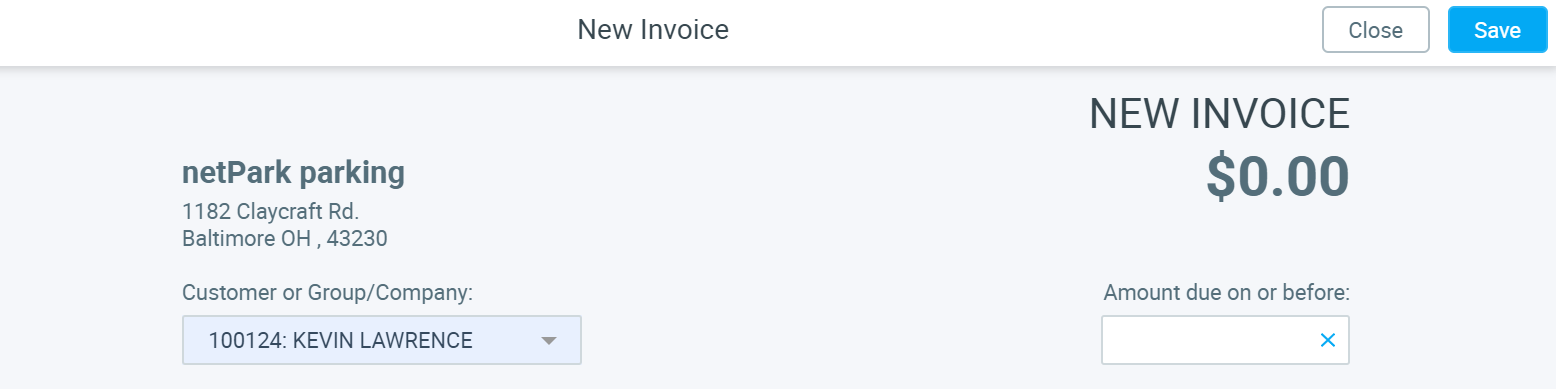
Learn about creating and managing invoices in the netPark system. This guide explains invoices and how they work within the recurring system.
Companies create a more organized way to group together certain customers whom are not apart of a company in netPark.
These companies are able to be billed accordingly or customers in the company can be billed.
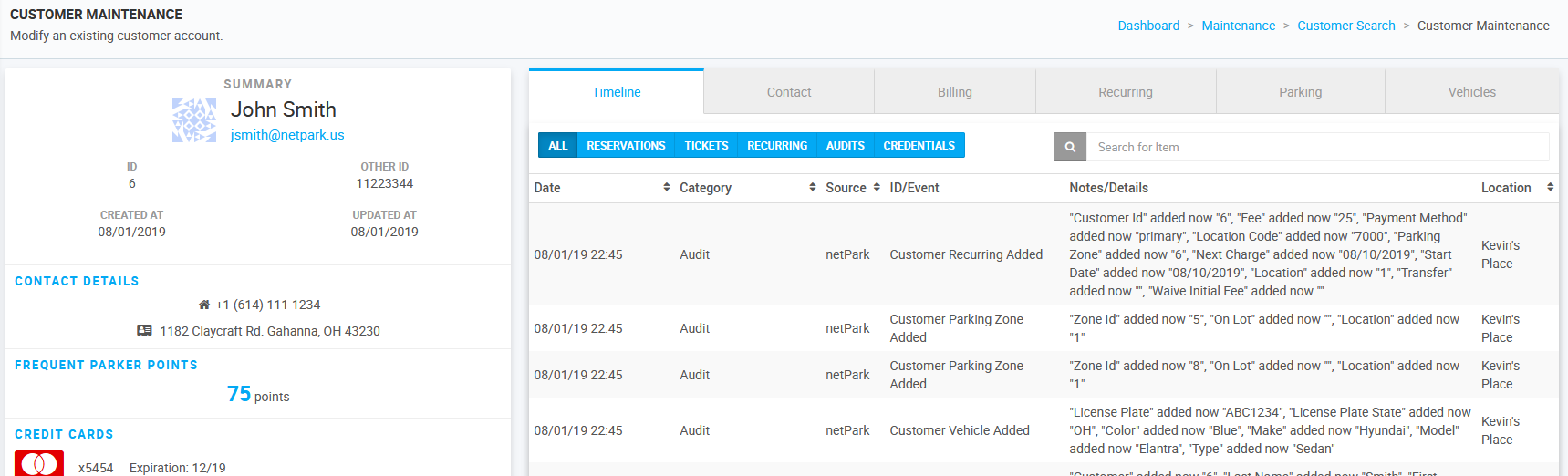
Customer accounts in the netPark system are the primary way of managing loyalty programs. Customer accounts can be used to track parking history, provide rewards for frequent parking, setup recurring billing or allow for quicker entry and exit through your lot. This article provides a simple walk-through on how to setup a new customer account.
Phone Hours
(833) 638-7275
Monday – Friday: 10AM to 6PM EST
Emergency Support – 24/7 for business critical functions
Contact Us
Please use this form to contact us with any non-emergency comments, problems or inquiries. Be sure to provide details. If this is an emergency or requires immediate assistance, please call netPark Emergency Support.