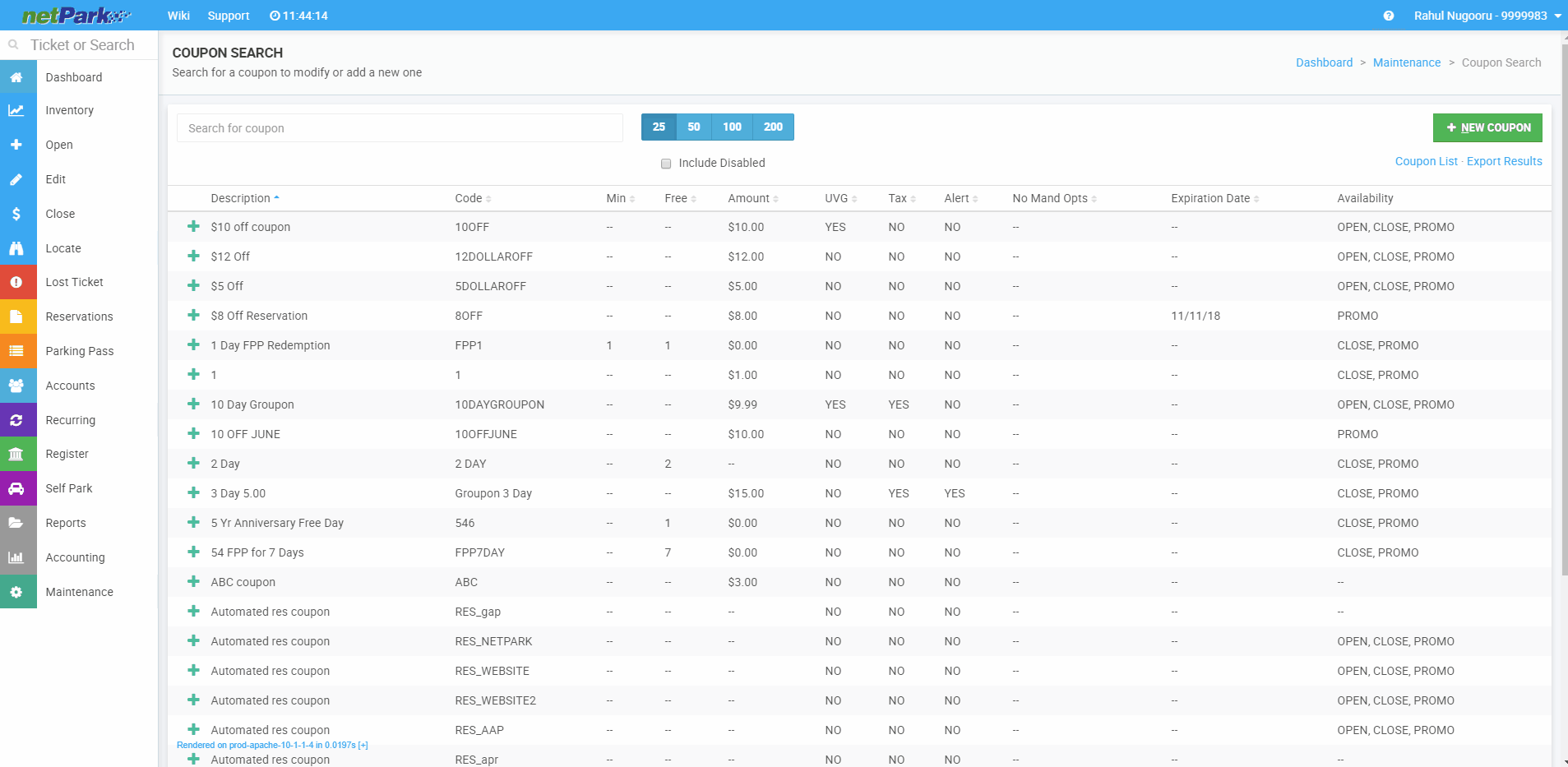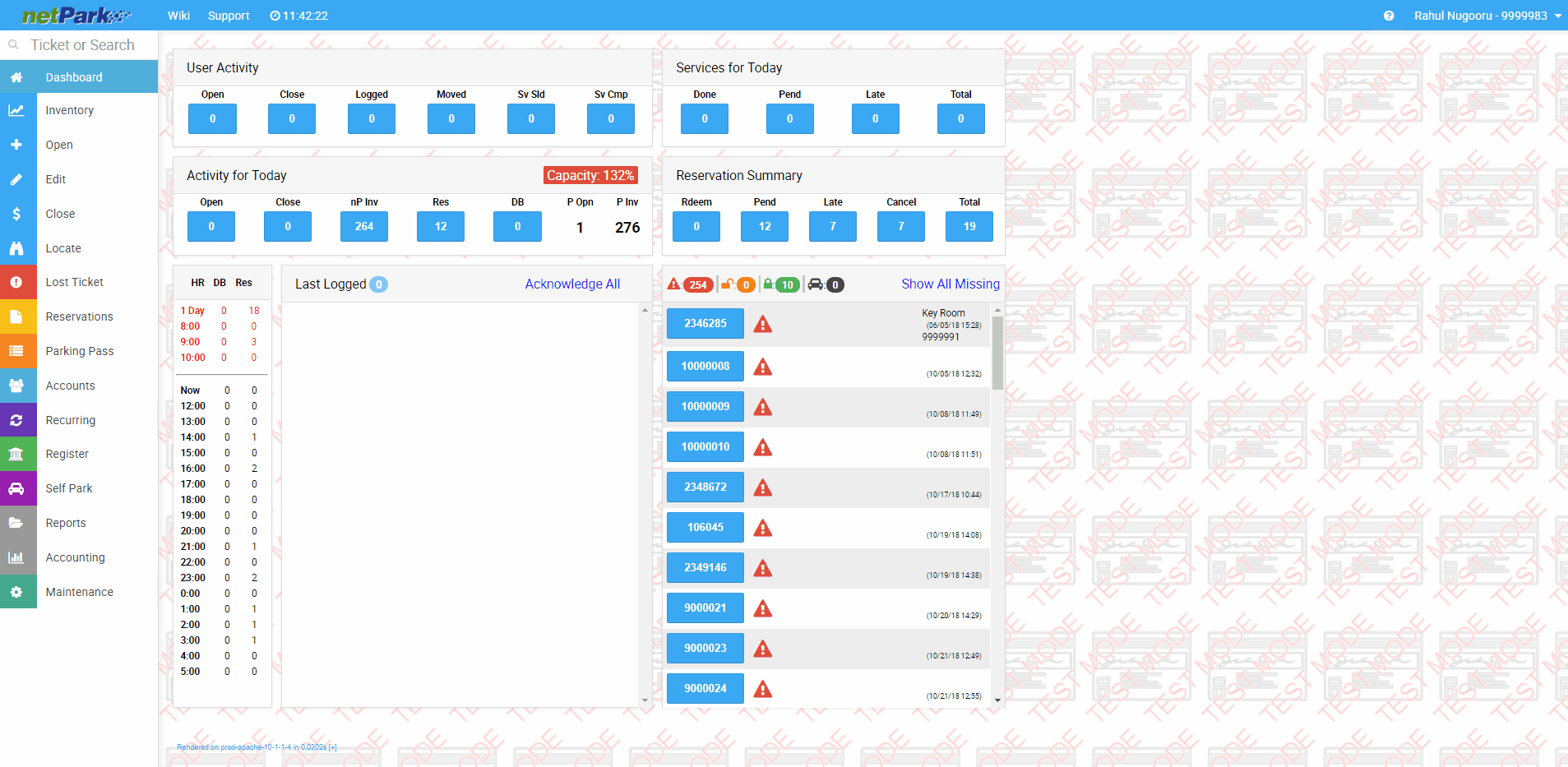
Creating a Coupon
- From the dashboard users will go to the Maintenance screen.
- Then users will click into the Coupon section of maintenance. This will take user to the Coupon Search Screen.
- Within the Coupon Search Screen, users will need to click the green + NEW COUPON button.
- This will take users to the Adding New Coupon screen.
- Users will input information based on coupon parameters and click the green SAVE button.