What are a Parking Zones
– Parking Zones are a easy way for you to separate customers and areas of parking. Netpark has made the process simple to make sure you have consistency within your parking lot.
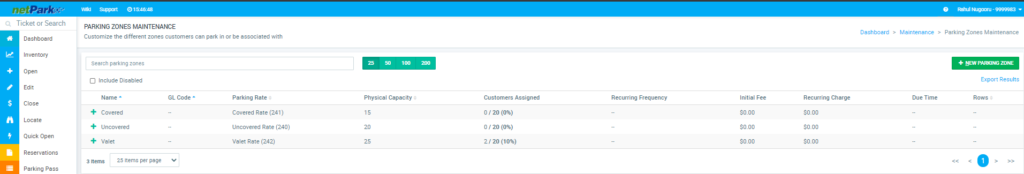
Creating a Parking Zone
- From the Dashboard, click Maintenance and then Parking Zones.
- In this screen, click the green button, +NEW PARKING ZONE
- A pop-up will appear. In this pop-up will be where information for the Parking Zone is inputed. There will be three tabs of information users will be able to fill out.
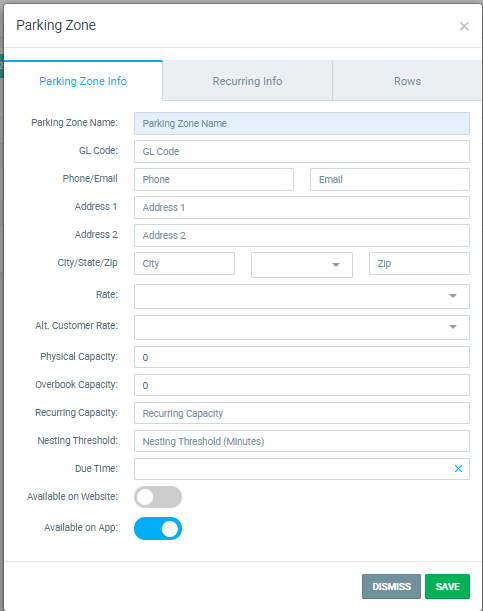
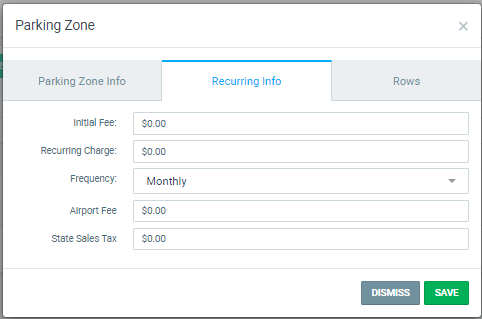
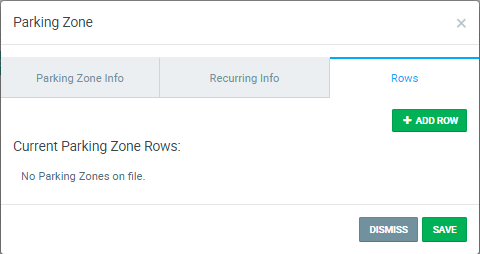
Using Parking Zones in netPark
In this section we are going to go over the different uses for Parking Zones.
Using Parking Zones with Self-Park devices.
Using Parking Zones for Recurring Acconuts
