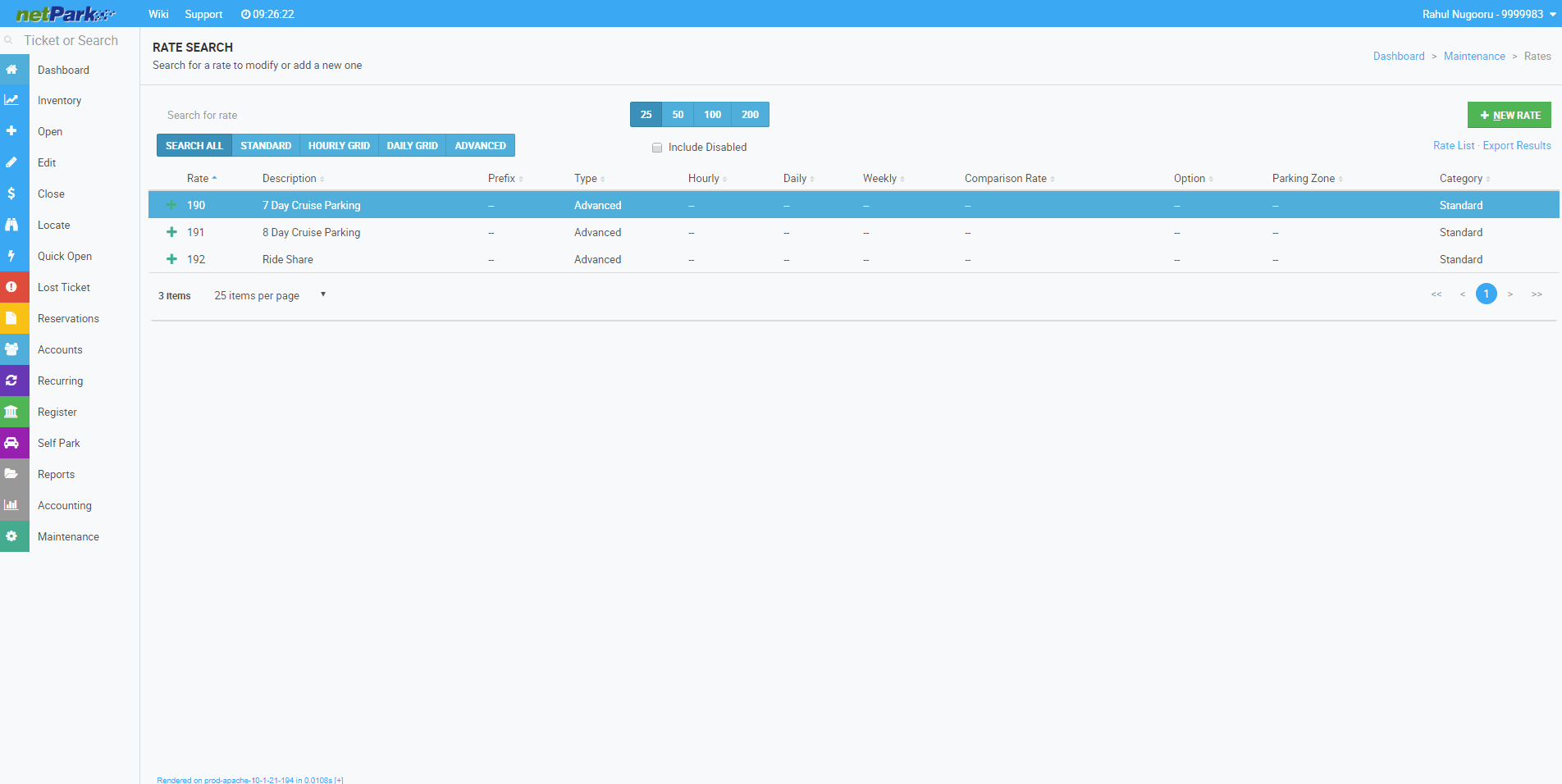How do cut-overs work?
- Cut-over Rates work by using the parameters set up by a user and changing the rate to a different rate that is chosen by the user.
- This alternate rate can be any rate that has already been created in the netPark interface.
Benefits of cut-overs
- Cut-over Rates give users the ability to charge customers based off certain parameters to maximize profit.
- Being able to customize rates based off different parameters gives users more control over a location.
Creating Cut-Over Rates
- From the dashboard users will need to go to the Maintenance Screen.
- Then users will need to click into Rates. This will take users to the Rates Search Screen.
- Users can either find a rate to add a cut-over to or create a new rate and add a cut-over to it.
- To learn how to create a rate go here:
- After selecting a rate or creating a new rate, users will need to select the Cut-over Tab. This switch the screen from adding a rate to the cut-overs section.
- Within the Cut-over tab users will need to click the green ADD NEW CUTOVER button to bring up the parameters that can be set.
- To understand what each box does, users can hover over the name to show an explanation.
- To add the rate that needs to be cut-over to, users will select the Alternate Rate box which will give a drop down of all available rates.
- Users can add as many cut-overs as desired but NOTE: THE CUT-OVERS MUST NOT OVERLAP.
- After filling in all necessary information, users will need to hit the green SAVE button.