If you need help, we’re only a call or email away!
If you need help, we’re only a call or email away!
This article will show you how to add FPP to you rates The primary way points accrue in the system are via Rates. Points are accrued based on the time spent on the lot. Rate codes, via their charges, can specify how many points should be given for the time spent on the lot. Per-Rate – Per hour/day/week/month – The ability to earn points based on time spent on the lot. Note: This is also considered a Rate-by-Rate basis. To set this up: 1. Maintenance 2. Rates 3. Select the Rate 4. Under the charge section 5. Add amount in the FPP field 6. If you do not have this or want to add more, click Add new Charge 7. Click Save at the bottom right
What is Reservation Rates Maintenance for? Reservation Rates allow you to set up rates for the following: Your ecommerce Website or netPark Internal Reservations – setting a rate on Reservation Rate Maintenance page will take effect immediately and there is nothing else you need to do besides save your updates. Third Party Reservation Sources (Res Aggregators) – It is important to know that setting rates on Reservation Rate Maintenance does not set the rates for all of the 3rd party reservation aggregators. Many 3rd party sites do not use netPark’s full API when providing quote on their website. In these cases, when you set up a rate on Reservation Rates Maintenance page, you are matching the rates you have set at the 3rd party site so that netPark knows what the rate is supposed to be when it arrives from the 3rd party aggregator. If
What are cut-overs and what do they do?
The netPark interface allows users to create something called Cut-over Rates.
Cut-over Rates are rates that can be created to perform a certain action based on the parameters set up in the rate.
Cut-over Rates are one of the ways that a rate can be customized to fit the needs of a location
The cut-overs can be based on Date/Time, Certain Days or Certain Time Limits.
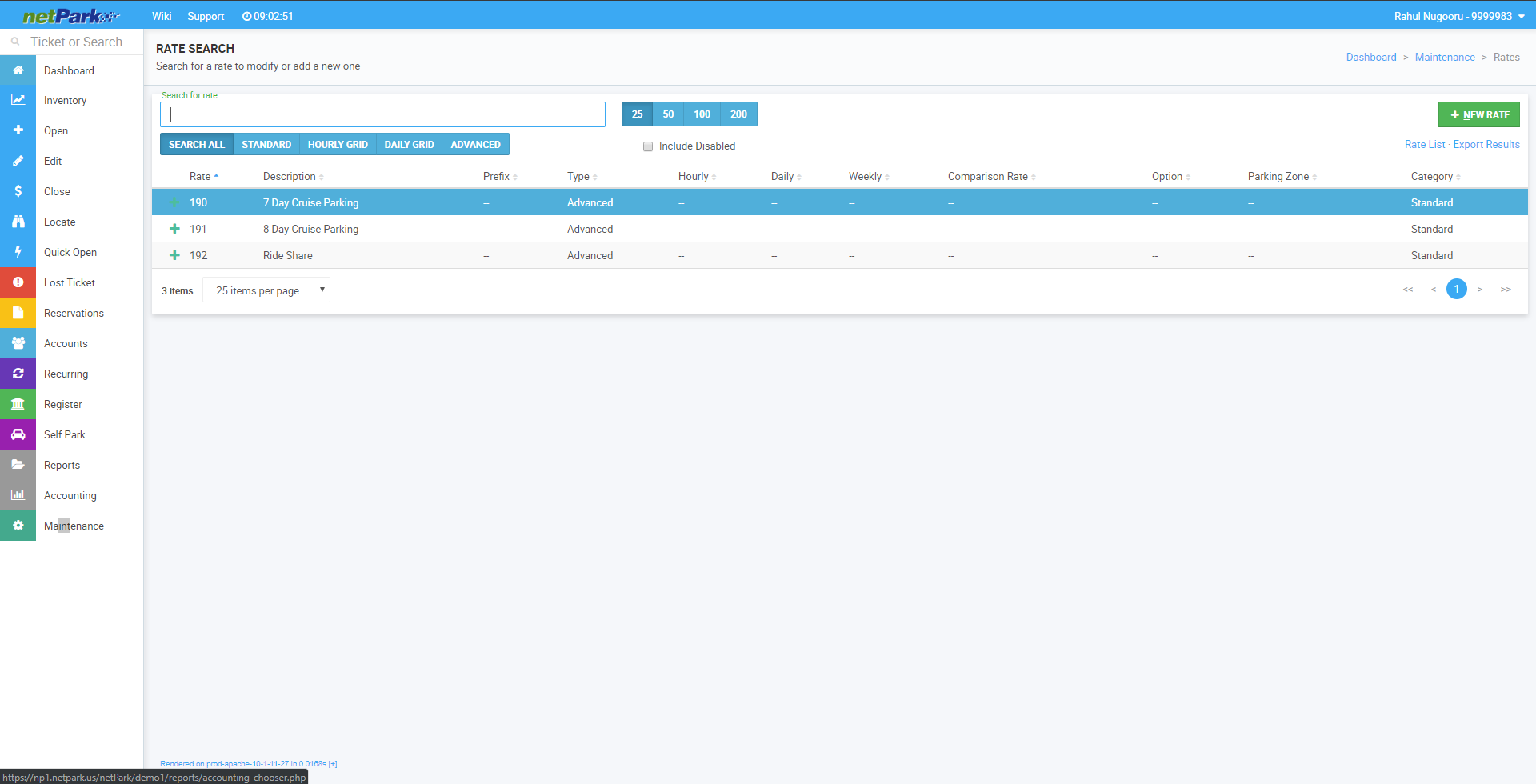
The netPark interface allows users to create and customize rates.
Rates can be tied to reservations, customer accounts, tickets, and for websites.
The rates in netPark can be customized to suit the needs of a location.
Dynamic Rates exist as well which a more in depth explanation can be found here:
Cutover Rates exist as well which a more in depth explanation can be found here:
Phone Hours
(833) 638-7275
Monday – Friday: 10AM to 6PM EST
Emergency Support – 24/7 for business critical functions
Contact Us
Please use this form to contact us with any non-emergency comments, problems or inquiries. Be sure to provide details. If this is an emergency or requires immediate assistance, please call netPark Emergency Support.