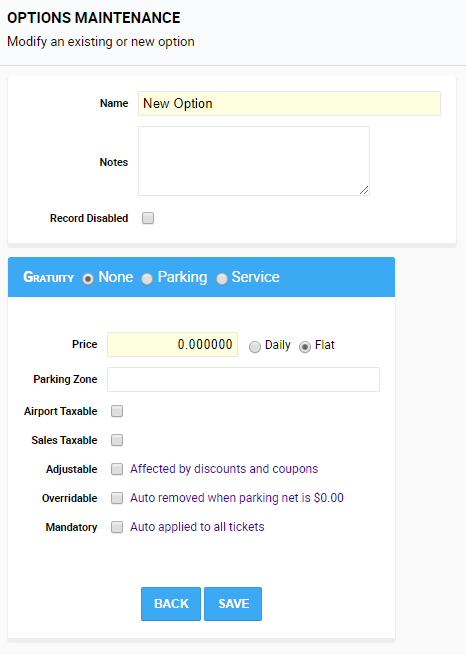Options
Options are a great way to add extra revenue charges to a customer ticket within netPark.
Options can be used for charges like a carwash or oil change service. They can also be used to as an additional revenue field.
How to create Options
To create Options in netPark, you will want to start from the Maintenance tab on the left hand side of netPark. From there you will find the Options button from there.
Step 1: Once on the Options screen, on the far right hand side you can find the New Option button.
Step 2: From the New Option screen, the first step is to give the option a name.
Step 3: This step will involve setting a price for your option. This can be a flat fee or a daily fee that is added in to the ticket.
Step 4: If you are utilzing parking zones at your location you can set the option to be applied if a customer parks in a particular parking zone.
Step 5: Now that you have named your option and given it a price the last step involves taxes and adjustments for the option. Here is where you can make the option exempt from tax or have it be effected by discounts or coupons. If you are using it as an extra tax or fee that you want applied to every ticket you open you can make the option