This guide walks through the process of swapping out an existing card swipe OR replacing an existing EMV reader with a new EMV reader for an HTK/CTK.
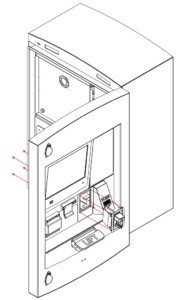
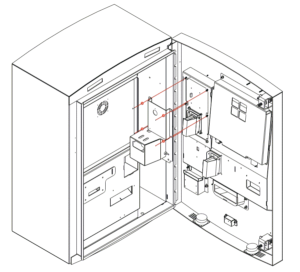
Converting swipe to EMV
- Power down HTK/CTK
- Determine position of current card reader
- Remove 5 nuts holding mount plate and backer
- Remove 5 nuts holding reader & plate
- Remove old swipe reader
- Follow instructions for installing new EMV reader
Swapping existing EMV reader/Installing new EMV reader
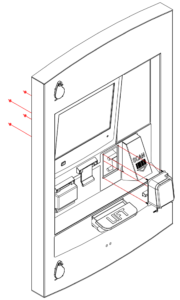
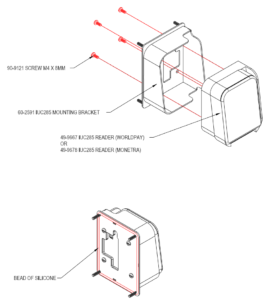
- If have existing EMV, remove screws from current bracket to remove reader
- Insert EMV reader into bracket and insert 4 screws
- If replacing swipe bracket, add bead of silicone before mounting to HTK/CTK
- Insert 4 nuts from inside to mount bracket
- Connect wiring for power and communication
