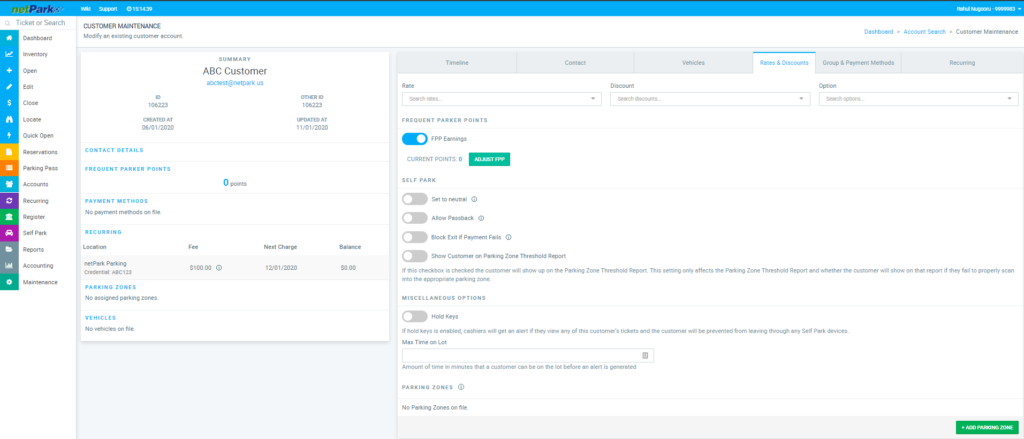Setting up Parking Zones for Customer Accounts
Parking Zones are a great way to differentiate your customer accounts and make sure they enter their correct areas of parking.
To set up the Parking Zone, go into the Accounts section of netPark and select the customer that you want to add a Parking Zone to.
- Then select the Rates & Discounts tab. Scroll down to the bottom of the screen and click on + Add Parking Zone. Make sure the Parking Zone is set up in advance. To learn how to create a parking zone, click here.
- Select the parking zone and then any other values that are necessary.
- When completed, click the Blue Check Box and save the customer.