The Mass Ticket Update tool allows users to manage tickets in bulk. They can be closed or deleted. It is recommended to never delete tickets unless you are resetting a site. It should be considered a last option.
How to use the Mass Ticket Update tool:
1 Login to Netpark and click Register
2 Click Mass Ticket Update
3 Select the date range you wish to edit (it is suggested to go at least two weeks back to less likely affect current tickets.)
4 Select the tickets you want to edit
5 Select Perform Action in the bottom right
6 Choose your desired action
7 You may receive a pop up asking for a note. It is important to fill this out as it will show in reports later.
8 After completion some tickets may not have adjusted. Each ticket will have notes in red on the right as to why it couldn’t be closed.
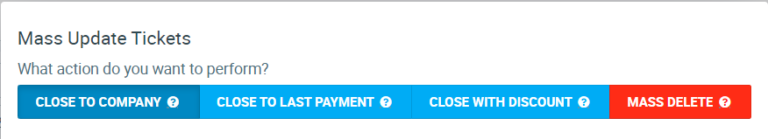
What each part of the tool does:
– Close to Company – which closes the tickets to a company AR the payment. A company will need to be created before this is done if it is not already in the system.
– Close to Last Payment – Date will attempt to close only tickets with payments to their last payment date or their due date. If the payment is an AR payment from a reservation we will attempt to close the ticket at the due date.
– Close with Discount – will close the selected tickets one minute after open. We suggest using a 100% discount tied to a $0 rate so accounting reports are unaffected.
– Mass Delete – Deleting tickets is non-reversable. Tickets with payments are not able to be deleted and will need to be closed using other methods. Delete at your own risk. It is suggested to contact Netpark via email at support@netpark.us before considering this option.
