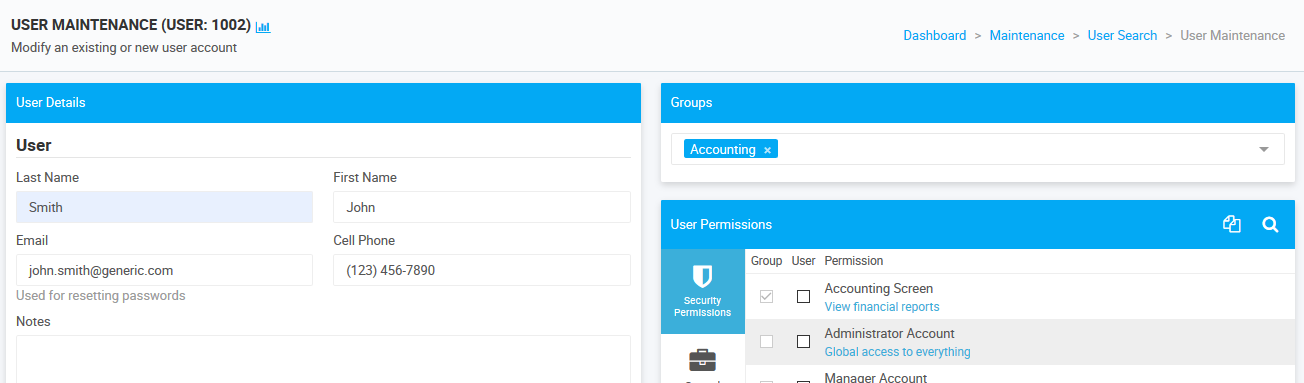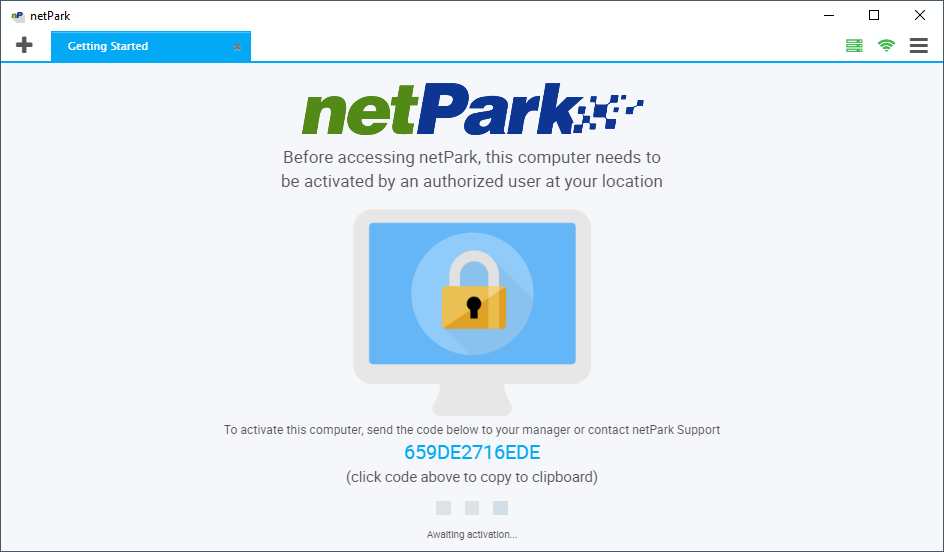
Installing the Desktop Application
The netPark Desktop Application is Windows-based application that simplifies the process of getting started with netPark. The application provides all of the drivers needed to access hardware as well as a built in PDF view for viewing reports. Each installation of an application generates a unique key that can be associated with one or multiple netPark locations to provide access and can be revoked at any time if needed.