If you need help, we’re only a call or email away!
If you need help, we’re only a call or email away!

Learn about the various Credit Card readers that netPark Pay supports and how to set them up and activate them.
What is A Promo Code Looking to provide customers with the ability to save on your website or provide savings for a reservation in netPark? Below is information on Promo Codes. Promo Codes, in netPark, are used to provide savings to customers who booked a reservation. These Promo Codes can be used in a number of ways within netPark as well as on a website. How to Create a Promo Code In order to create a Promo Code, a Coupon, Discount, or Rate must be created first. (Link to each guide here) Note: It is recommended that a specific Coupon, Discount, or Rate be created for a promo code for better tracking purposes. Step 1: From the dashboard, click on Maintenance, then Promo Codes. Step 2: In Promo Codes users will click on + Add Promo Code. Step 3: This popup users will have
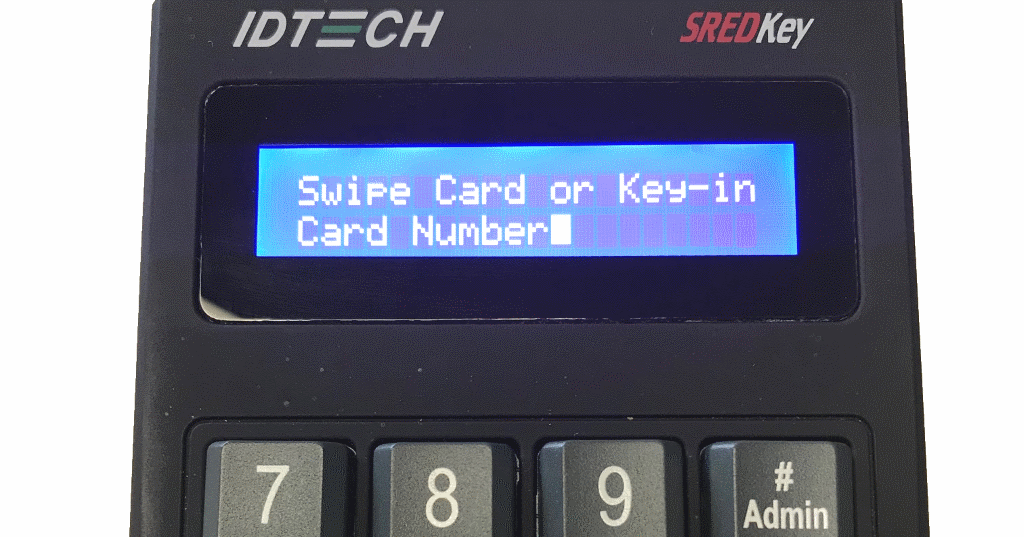
Learn about the IDTech SREDKey encrypted credit card reader that netPark Pay provides.

netPark’s own integrated payment system provides a ton of functionality and features over our previous offering. This article serves as a simple introduction to netPark Pay as well as a link to all of the various articles associated with it.

This guide is a detailed how-to on configuring a Hamilton Entry/Exit (PEET) device to work in netPark.
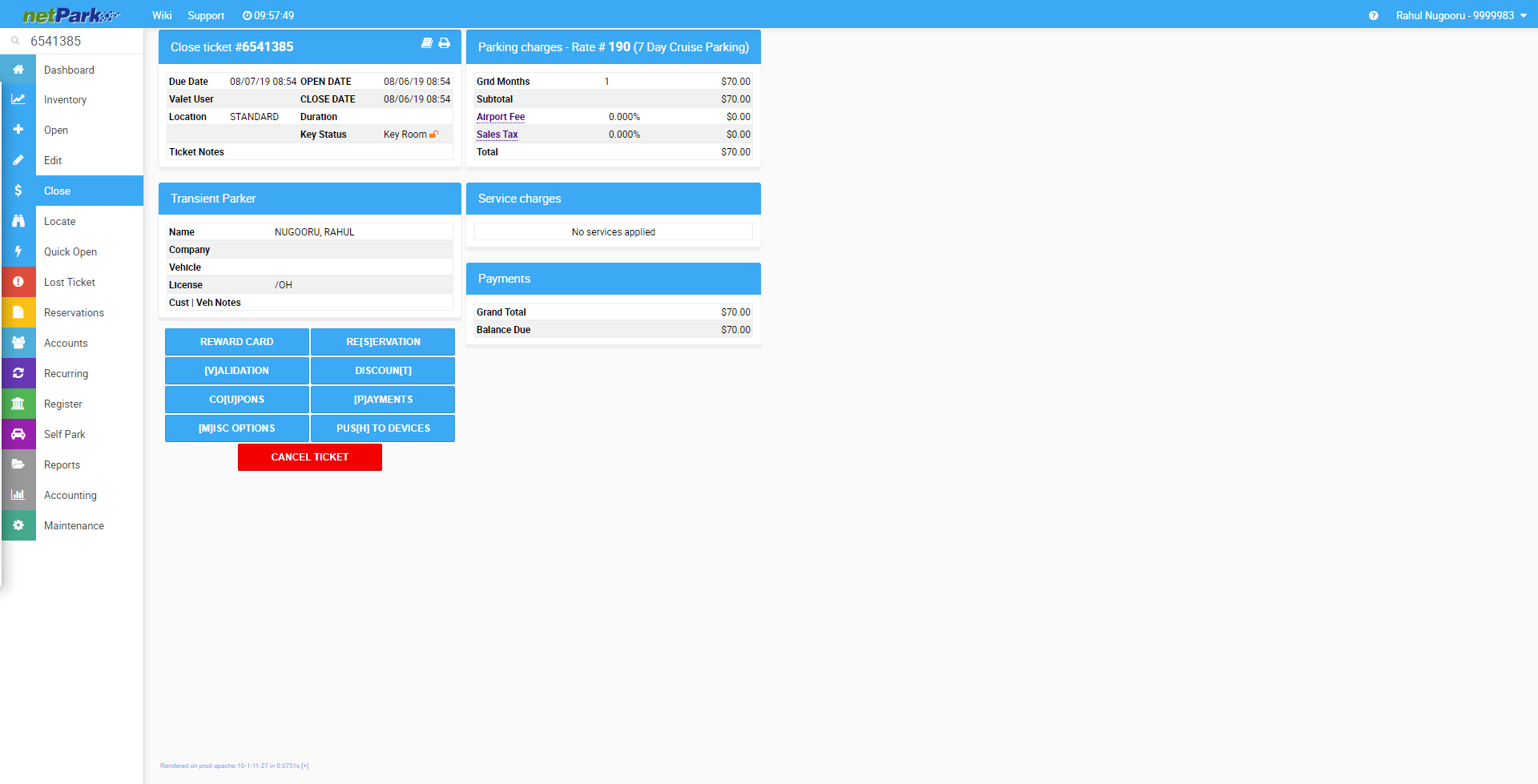
There will be times where tickets are not properly closed when they were suppose to. To fix this, netPark has built in different options in the Close Ticket Screen that allow users to make adjustments.
There are many different reasons and ways to adjust tickets in the netPark interface.
Users may need to adjust the close date, open date, or due date. A ticket may not have been closed or a reservation may not have been added.
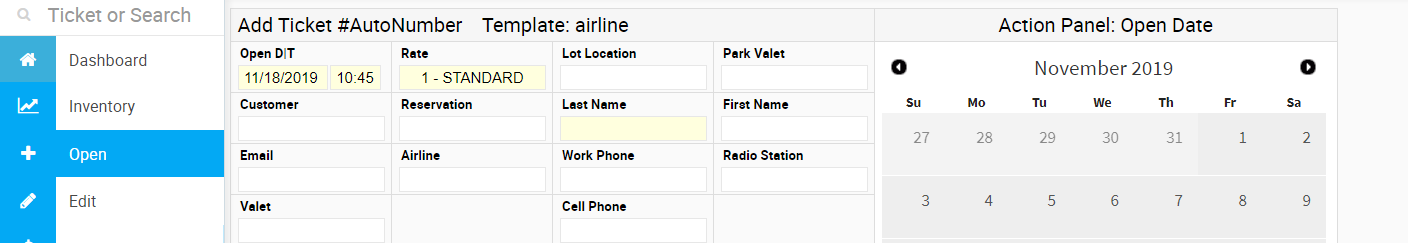
The Open/Edit screen is the primary means for creating, modifying or removing tickets in the netPark system. This article provides a quick walk-through on opening a ticket and understand the screen.
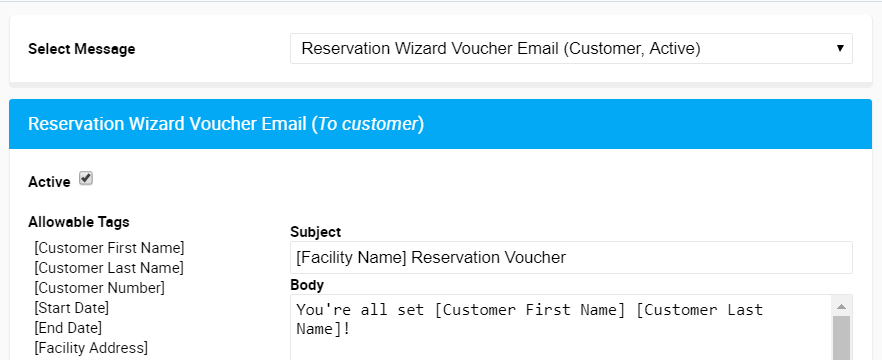
netPark sends out many emails as part of the standard PARCS experience. This article details how to find and customize the emails that are sent out in the system.
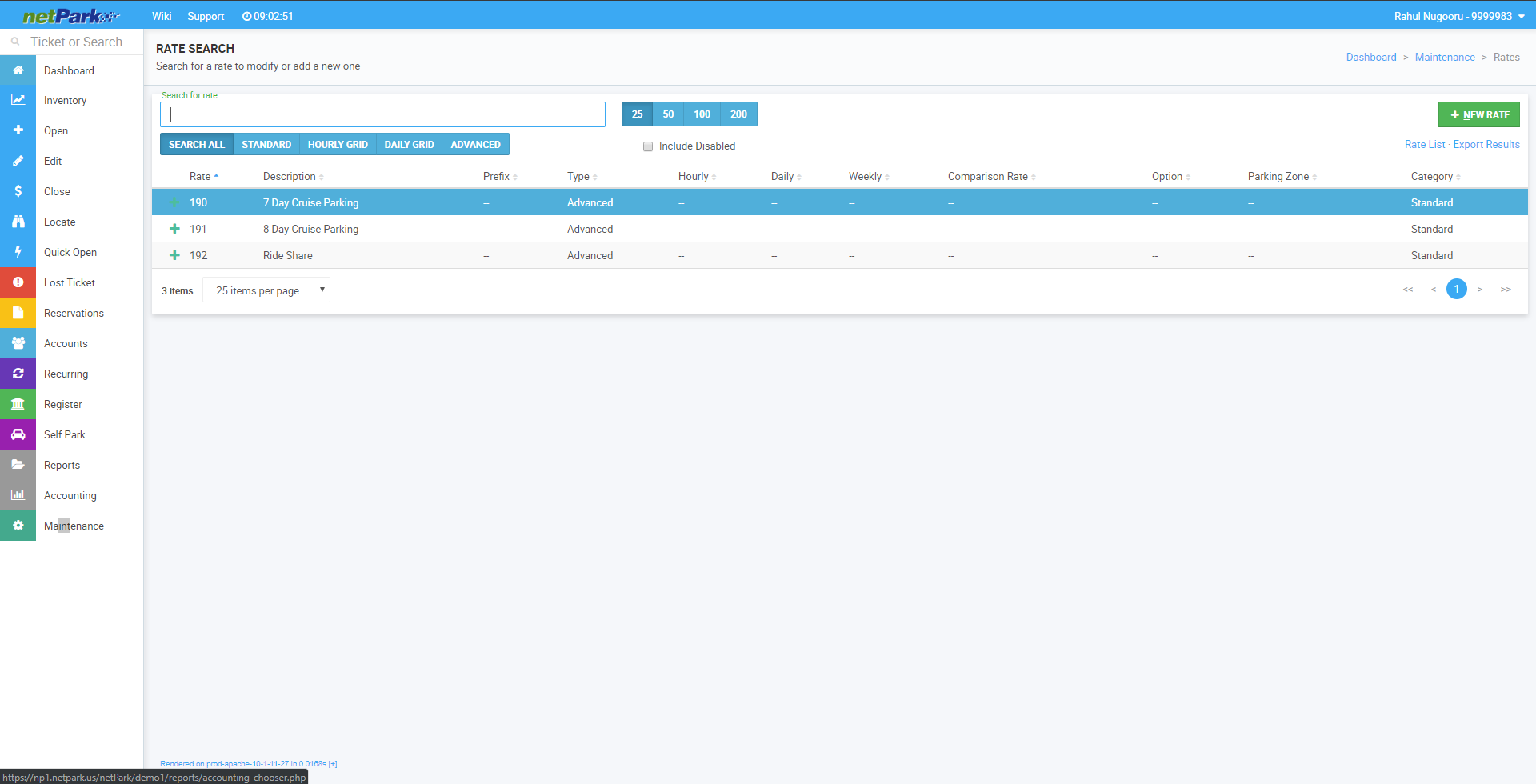
The netPark interface allows users to create and customize rates.
Rates can be tied to reservations, customer accounts, tickets, and for websites.
The rates in netPark can be customized to suit the needs of a location.
Dynamic Rates exist as well which a more in depth explanation can be found here:
Cutover Rates exist as well which a more in depth explanation can be found here:
Phone Hours
(833) 638-7275
Monday – Friday: 10AM to 6PM EST
Emergency Support – 24/7 for business critical functions
Contact Us
Please use this form to contact us with any non-emergency comments, problems or inquiries. Be sure to provide details. If this is an emergency or requires immediate assistance, please call netPark Emergency Support.