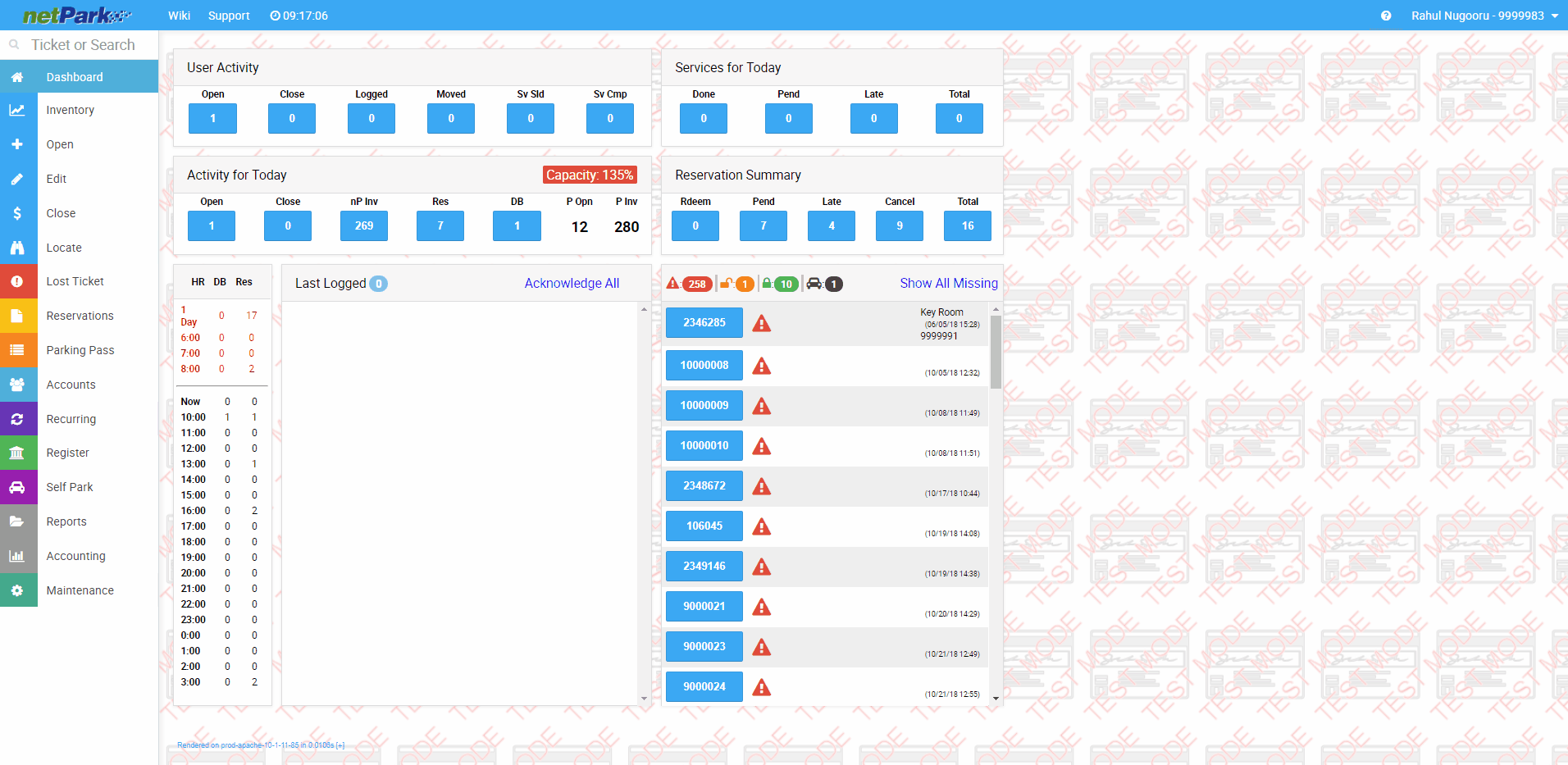Close Ticket Screen (Adjustments & Editing)
- If the date of a ticket needs to be adjusted users have a few options on how to do so. Depending on which date needs to be changed.
- If the open date or due date need to be changed, users will need to do this in the Open Edit ticket screen. Within this screen users will be able to select either the Open Date or Close date to change.
- Any information can be changed about a ticket in the open edit screen as long as that ticket has not been closed yet.
- If the close date of a ticket needs to be adjusted, users will need to go to the Close Ticket screen and click on the MISC OPTIONS button. (Users may not have this permission, which is set in User Maintenance)
- After clicking on the MISC OPTIONS button users will be able to select from three different options to change the close date.
- Typically clicking Original Due Date will fix a ticket but users can also Manually Enter the date or use the Last Payment Date.
- This will change the close date and adjust the amount that may be due.
- Typically this is used when the amount due does not match what a customer has already payed.
- Users can change other information in the Open Edit Ticket screen depending on what is set up in the Open Edit Ticket Maintenance.
- Users can change the rate (as long as they are a manager). Customer information can be changed. Details about services and options can also be changed.
- For more in depth questions please contact netPark support.