Each Customer and Company/Group can be configured with their own custom rate which works well for one-of recurring setups, but in a truly recurring setup it’s more convenient to configure a Recurring Rate Group to associate accounts with. The primary benefit being that you can update the billing rates for whole groups of accounts in one area, instead of in each account. This article will go over Rate Groups and how to configure them. For use on accounts, please see the Setting up Recurring Billing article.
Prerequisite
Before any rate groups can be configured, a parking zone needs to have been created for the location. Parking Zones provide the details for how many parking spaces are available for the lot and, of those parking spaces, how many are available for recurring parking. The waiting list uses these details in its reporting.
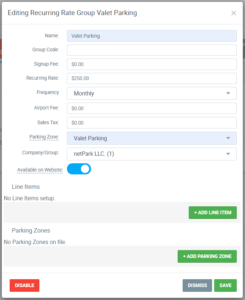
Configuring a Recurring Rate Group
It is possible to configure as may Rate Groups as needed in the system, each with their own charges and settings. Rate Groups can be managed by clicking the Recurring menu link on the left side and are available under “Rate Groups”. Add new groups by clicking on the “+ Add Group” button, or click on any existing group to edit it.
Rate groups have the following options available to them:
- Name – Name or description of the rate group
- Recurring Fee, Sales Tax & Airport Tax – Amounts to charge the account for the recurring frequency. All 3 make up the total fee amount.
- Frequency – How often to charge the account (Monthly, Quarterly, Semi-Annually, Annually)
- Parking Zone – Zone this rate group is associated with
- Company – Company this group is associated with. If set this will only show up when an account is associated with said company
- Available on Website – When enabled, allow customers to sign up for this rate group when signing up for recurring
- Group Code – An alternative ID that can be used to sign up with the group through web services
- Signup Fee – A fee to charge the account when it has been approved through the waitlist
- Line Items / Additional Fees – Additional charges to apply to the group for each billing cycle
- Parking Zones – If the location has multiple zones it’s possible to set up the recurring group to discount parking at other zones, even if it is not their designated area.
