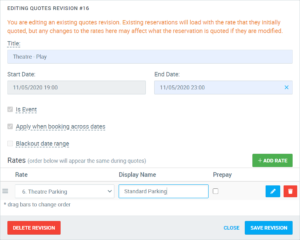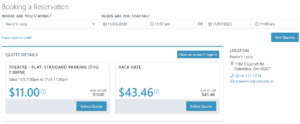Event Parking Reservations are standard reservations with a pre-defined start and end datetime. Their most common use is parking for special events, cruises, plays, etc. A Event reservation is functionally identical to a normal reservation with the small caveat that when booked the dates associated with the event are used instead of the dates provided by the customer – therefore they should only be used when the expected parking times are explicitly known.
Setting up an Event
Events are configured via the Reservation Rates screen as a normal revision entry. The only difference when setting up an event is that the “Is Event” checkbox needs to be checked. Events can be stacked – there can be several events on the same day and even during the same time slots. When quoting reservations, as long as the selected dates and times cross over an event in any way, the event will appear back in the results.
Copying / Modifying Events
Often times an event occurs several times over the course of many days or several times a year. We do not currently provide a way to make an event repeat, but it is easy to create copies of the event. To create a copy of an event, click the “Copy” icon next to its revision in the Revisions list. This will open up a New Revision field with all of the event’s information copied to it. From here it’s possible to modify the information as necessary.