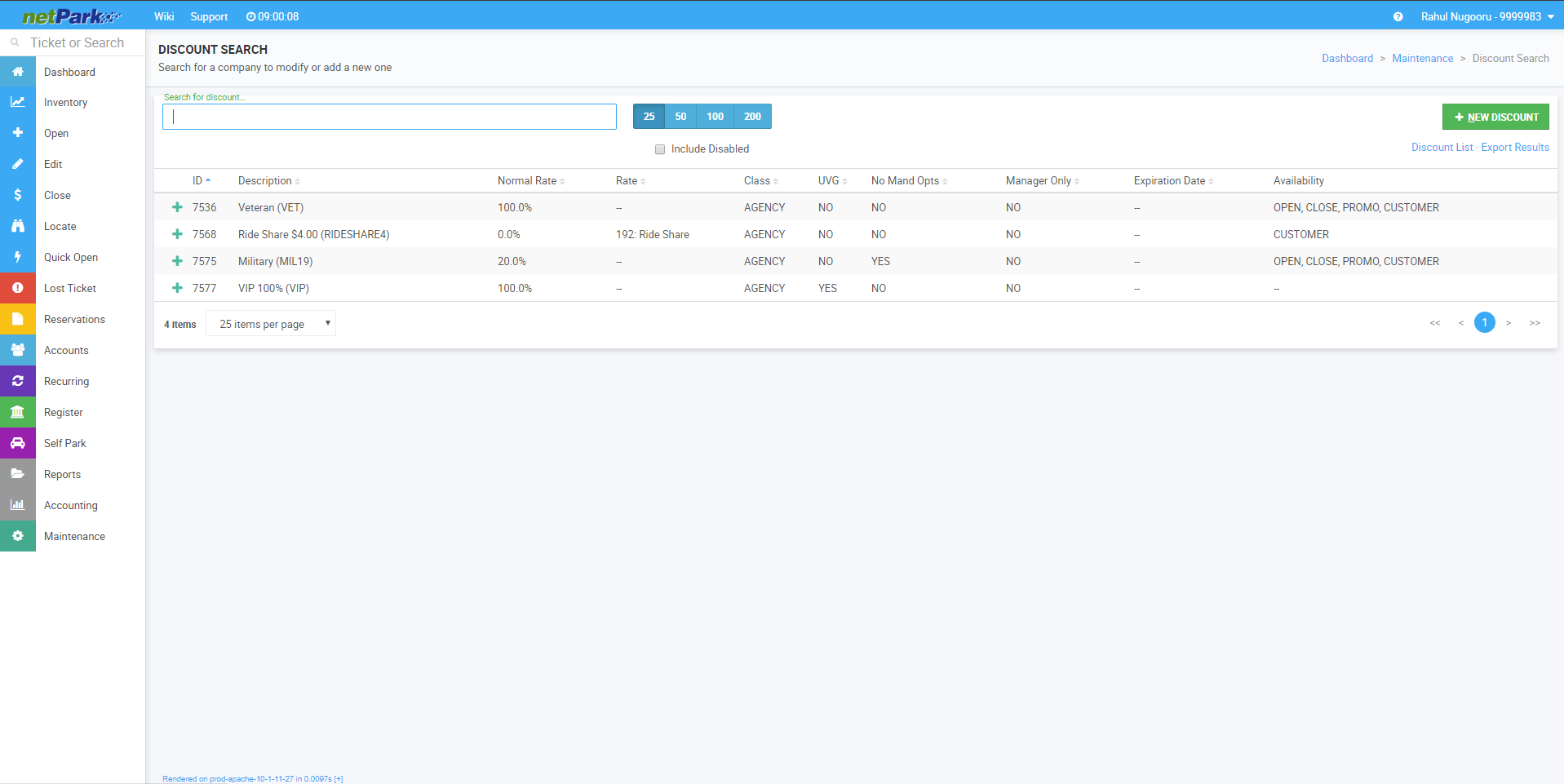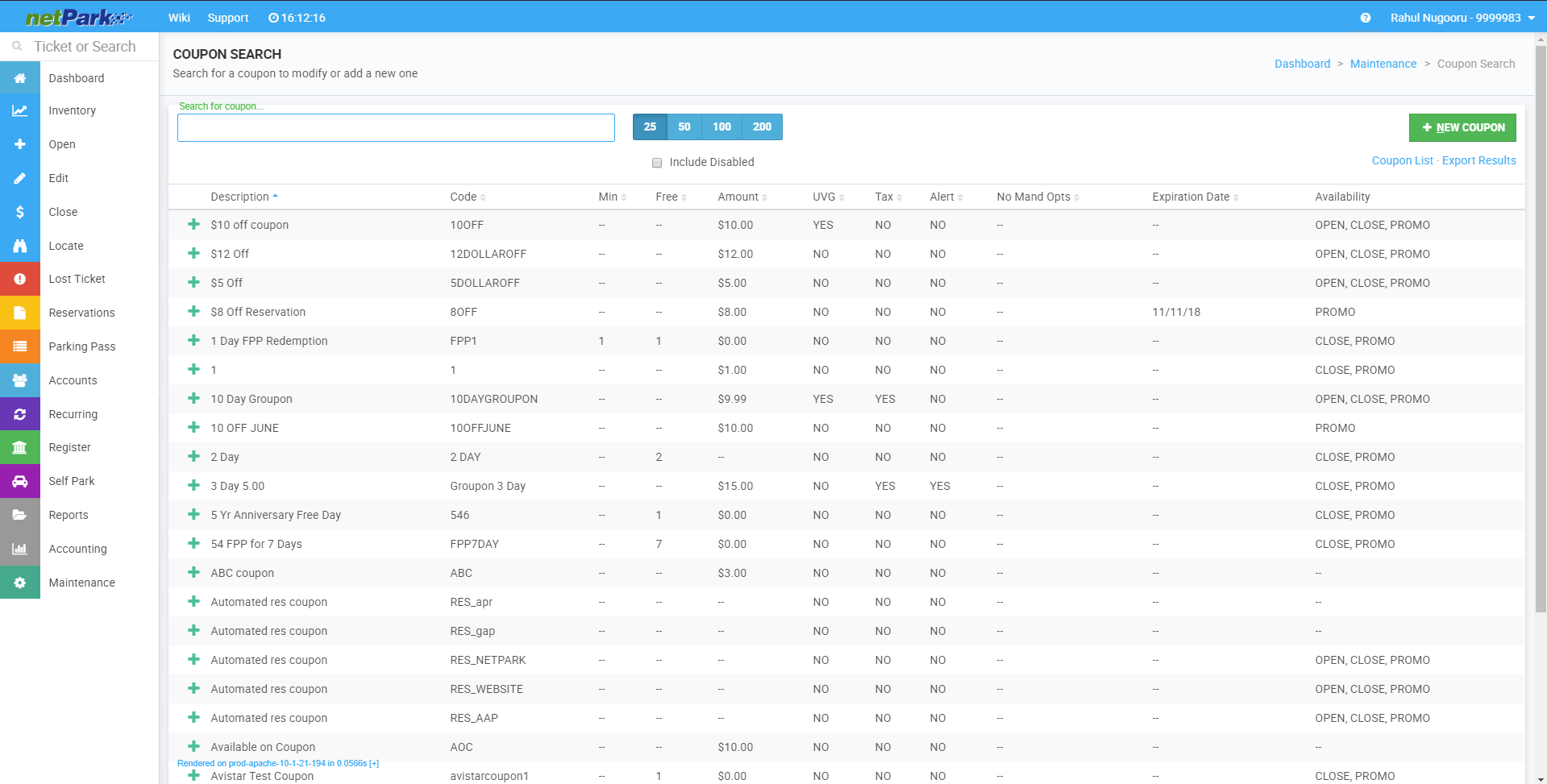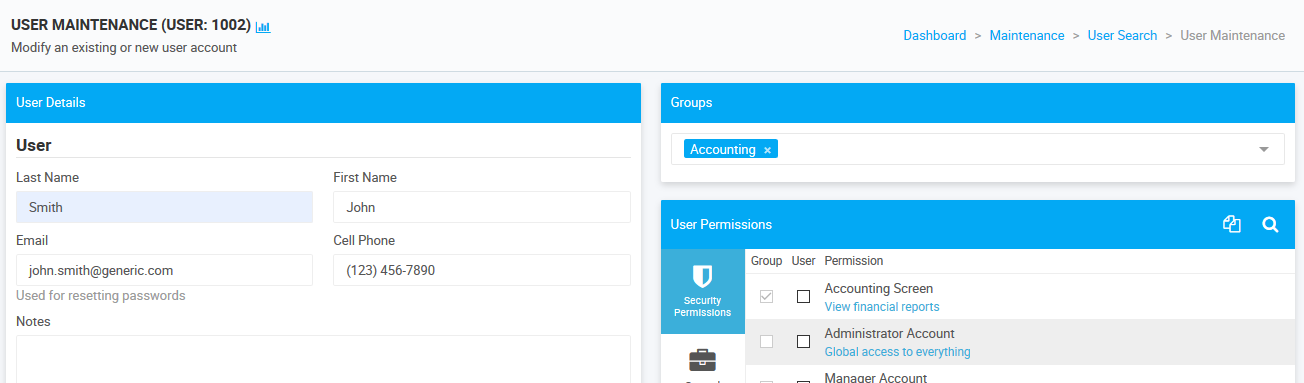About The lost ticket screen is used by self-park locations to create a backdated ticket for customers who have lost their original ticket. Working with the Lost Ticket Screen Via the Main Menu of netPark, click on “Lost Ticket” to be taken to the Lost Ticket Screen. Enabling the Lost Ticket Screen Below is a breakdown on how to enable the Lost Ticket Screen From the Main Menu of netPark, click on the Maintenance tab on the left hand side of netPark. Go to System Settings Go to the Ticket Ranges section. Set a Lost Ticket Range and click “Save” If “Auto Ticket Range” is set, make sure the “Lost Ticket Range” does not overlap Refresh netPark via the refresh button on the browser or hit on the keyboard. When netPark refreshes, the Lost Ticket button should be on the Main Menu Lost