Convert a Recurring customer to a Group
Learn about how to convert an existing customer account to a group account that can pay for multiple sub-accounts.
If you need help, we’re only a call or email away!
Learn about how to convert an existing customer account to a group account that can pay for multiple sub-accounts.
This guide gives a brief overview of how to credit invoices for recurring accounts and how Account Credits are tied into the process.
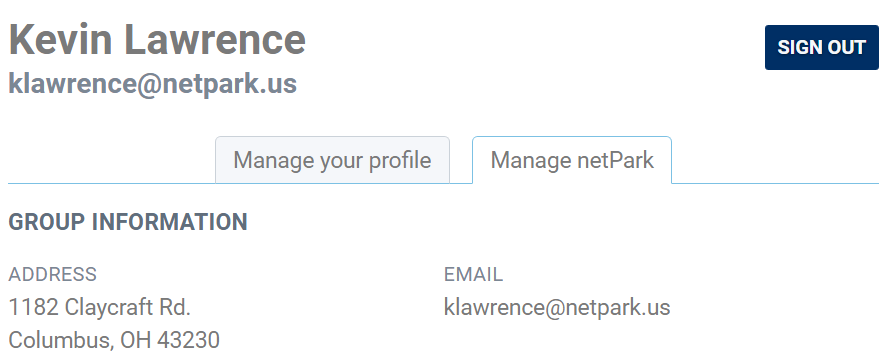
This article provides a brief write-up of the different capabilities a Company Administrator has via the website.
This brief article discusses Group/Company administrator accounts, how to configure them, and how they are used within the system.
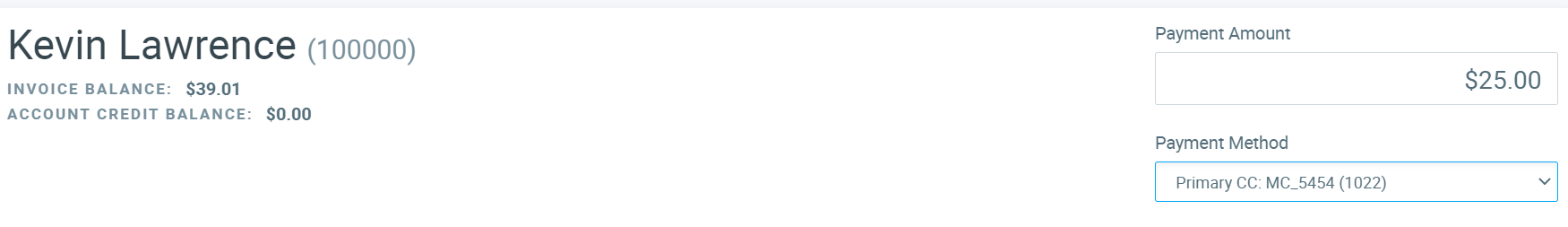
Typically the recurring system will handle billing for accounts automatically. There are times when a payment is received outside of the billing cycle. For that you can manually collect a payment and apply to invoices as needed.
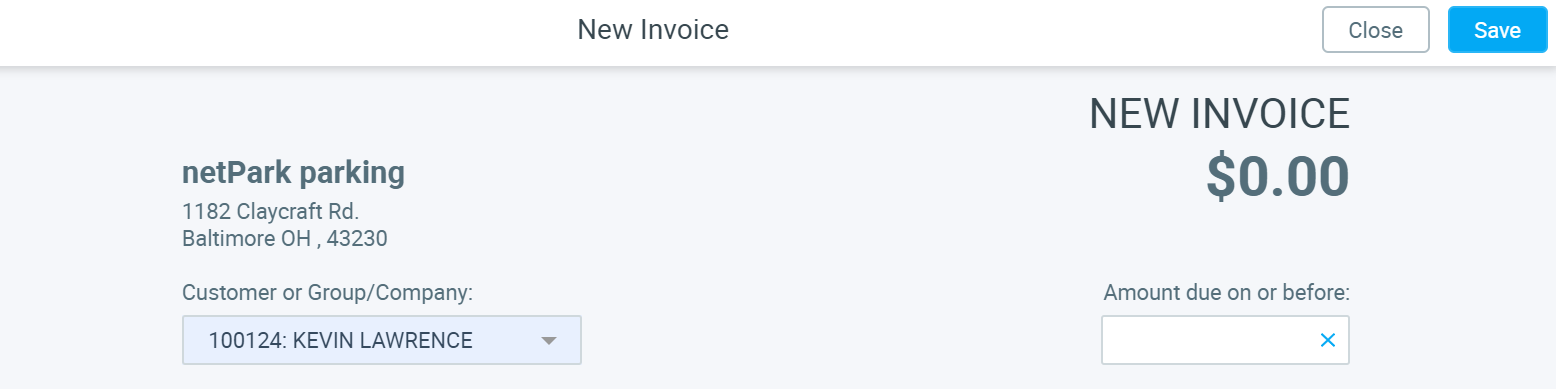
Learn about creating and managing invoices in the netPark system. This guide explains invoices and how they work within the recurring system.
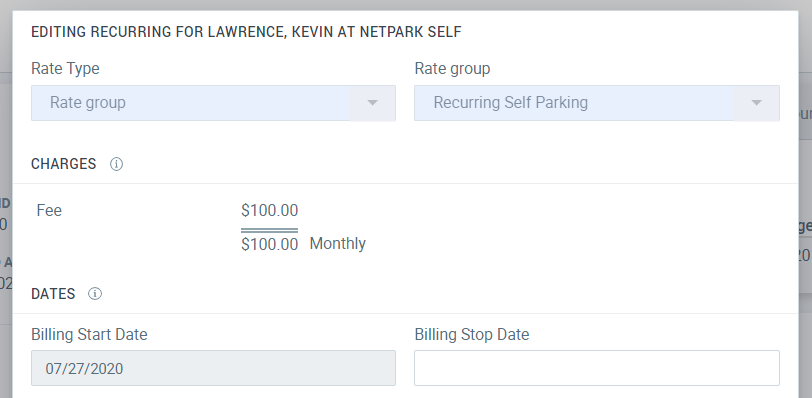
Learn how to setup recurring on a customer as well as a company/group.
Phone Hours
(833) 638-7275
Monday – Friday: 10AM to 6PM EST
Emergency Support – 24/7 for business critical functions
Contact Us
Please use this form to contact us with any non-emergency comments, problems or inquiries. Be sure to provide details. If this is an emergency or requires immediate assistance, please call netPark Emergency Support.